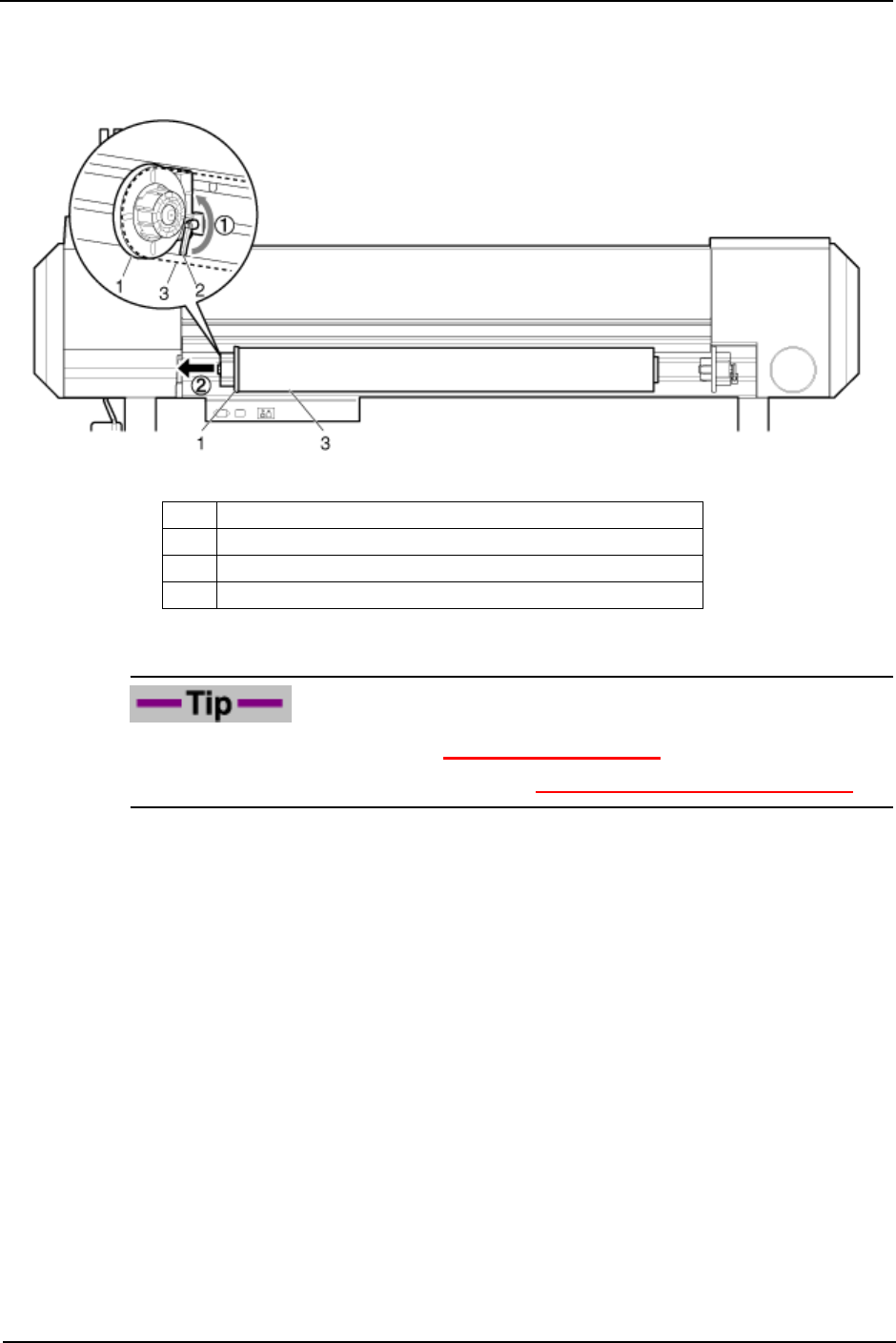
6 Maintenance
8254E / 8264E User Guide 193
5. If necessary, use the same procedure as in Step 4 to remove the left roll media holder from the roll
media’s core. (In most cases, you will only need to move the right roll media holder.)
6. To load another roll media, refer to the following.
• For loading roll media, refer to 3.5.1 Loading roll media.
• For storing roll media not in use, refer to 4.4.3 Precautions for storing media
.
The roll media replacement procedure for the 8264E is complete.
No. Name
1 Roll media holder (Left)
2 Fixing lever
3 Roll media


















