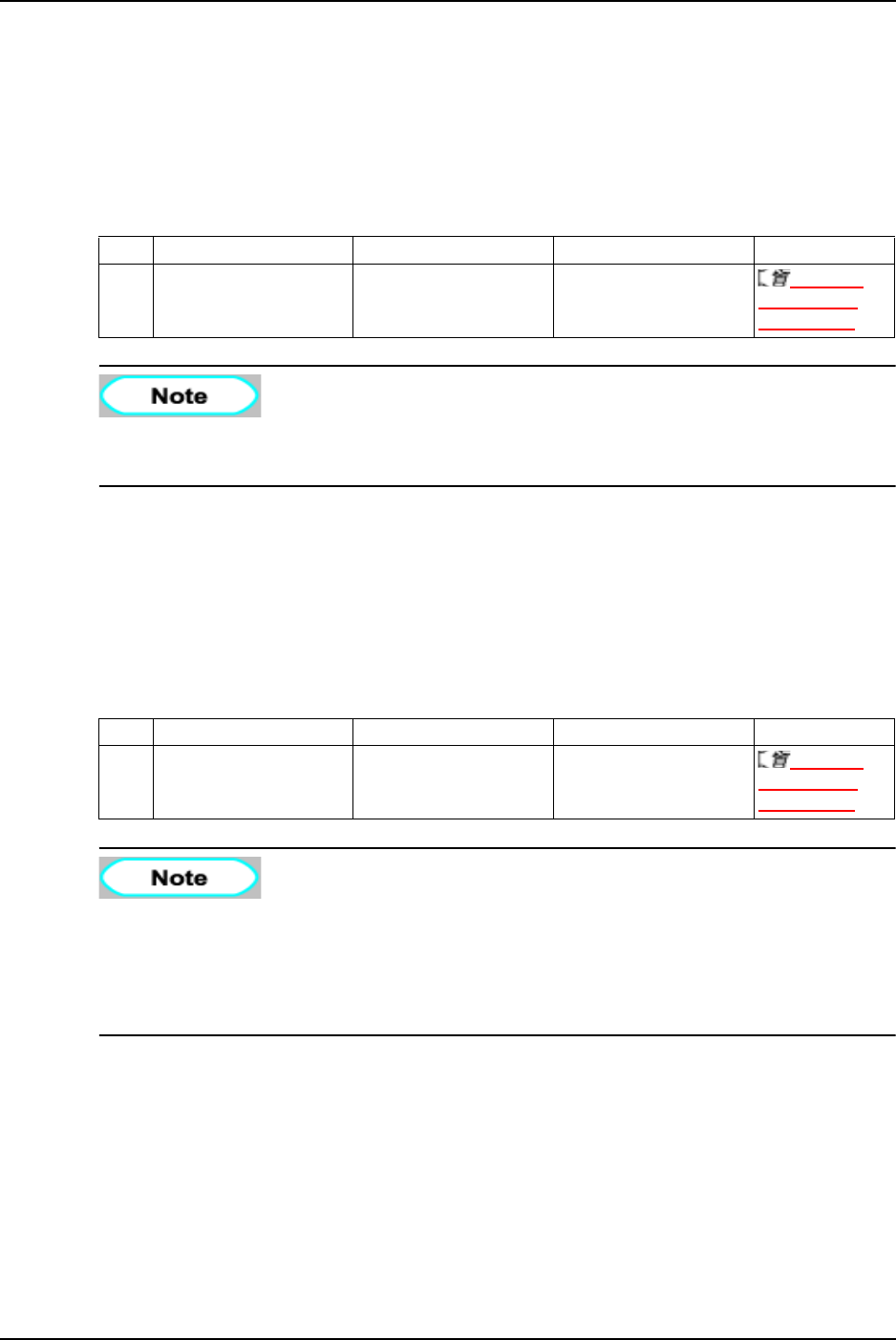
5 Troubleshooting
178 8254E / 8264E User Guide
5.3.3 Data error display and remedies
This section describes data error messages and their remedies. A data error appears if there is a failure in
data communication between your PC and the printer.
If a data error occurs, the following error message appears in the control panel of the printer and operation
stops.
When the cause of the error is solved, the printer starts operating again.
• The "***" in the error message is the code number that indicates what type of error
occurred.
5.3.4 Command error display and remedies
This section describes command errors and their remedies. A command error is displayed if a certain
failure occurs during analysis of the command data sent from your PC to the printer.
If a command error occurs, the following error message appears in the control panel of the printer and
operation stops.
When the error is solved, the printer starts operating again.
• The "***" in the error message is the code number that indicates what type of error
occurred.
• The command code representing the error that occurred may be indicated within [ ].
• For the settings on your PC side, refer to the Operating Manual included with your PC.
No. Display Description Remedy Reference
1 I** Error
[ ]
An error occurred while
receiving data.
Check the communication
requirements between the
printer and your PC.
4.7 Menu
setups on the
control panel
No. Display Description Remedy Reference
1 MH** Error
[ ]
An invalid command has
been sent from the
computer.
Check that the settings on
your PC and the printer are
the same.
4.7 Menu
setups on the
control panel


















