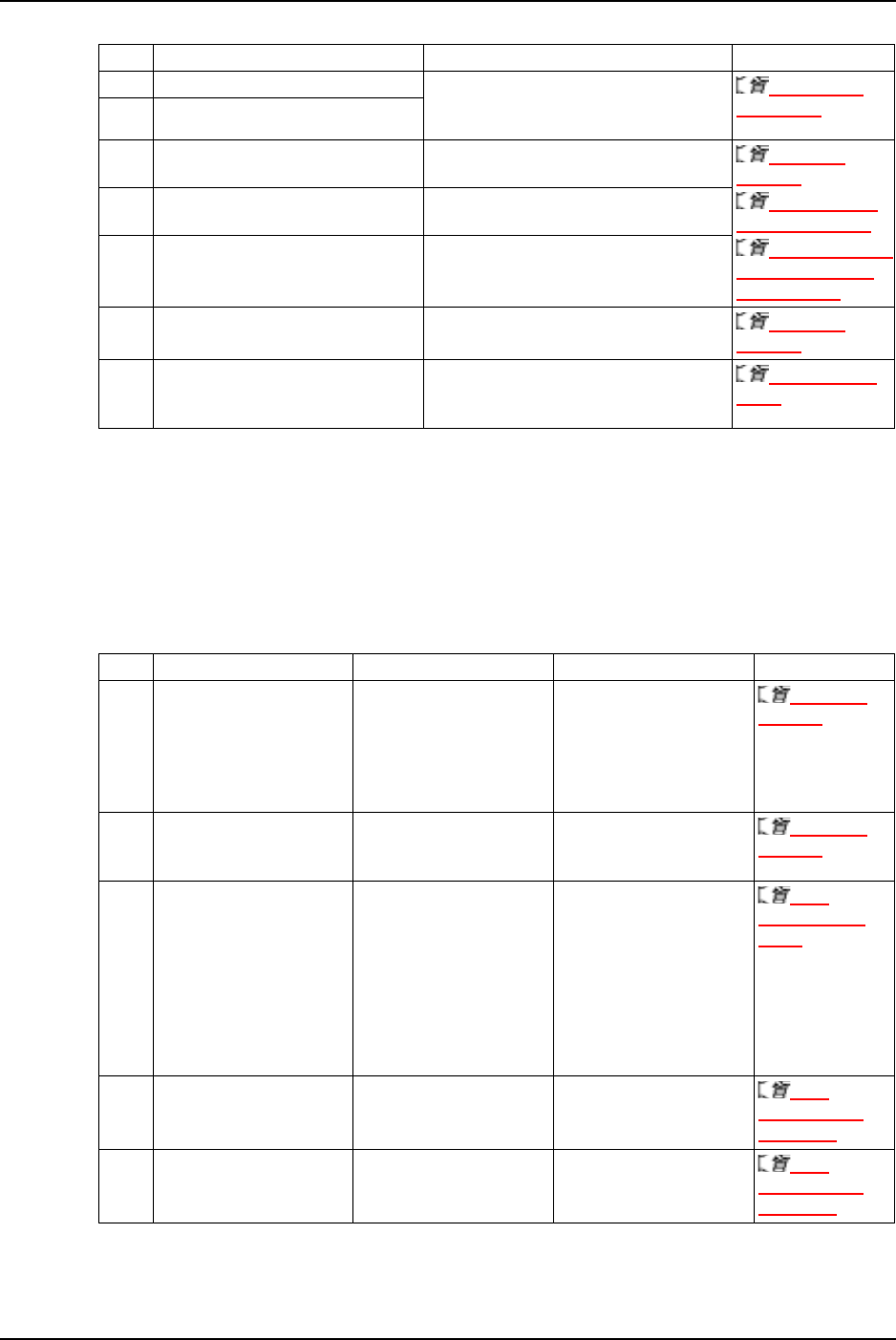
5 Troubleshooting
176 8254E / 8264E User Guide
5.3.2 Error message display and remedies
This section describes error messages and their remedies. Error messages are displayed when certain
failures occur during printer operation.
If an error that can be displayed occurs, the printer may display the following error messages in the control
panel and stop operation.
If the printer stops operating, perform the recommended remedy so that the printer restarts.
19 Media: Type ** OK? Initializing the media.
Please wait a while.
(** represents the setup media type.)
3.5.3 Setting
media type.
20 Media Initial
21 Cover Open The front cover is open.
Close the cover.
3.5 Media
handling
6.3.4 Cleaning
the cleaning wiper
6.3.5 8264E only
- Cleaning around
the print head
22 8264E only - Mainte.CoverL Open The left maintenance cover is open.
Close the cover.
23 8264E only - Mainte.CoverR Open The right maintenance cover is open.
Close the cover.
24 Lever Up The media loading lever is raised.
Lower the lever.
3.5 Media
handling
25 8254E only - Media Cut -> ENTER Roll media is fed to the media cut position
after printing.
Press the [Enter] key after cutting media.
4.10.1 Cutting
media
No. Display Description Remedy Reference
1 Undefined Media Failed in identifying the
media.
(Stops operation)
First, try raising and
lowering the pressure roller
lever and see if the media is
identified.
Reload the media.
3.5 Media
handling
2 Media Slant The media was not fed
straight.
(Stops operation)
Reload the media.
3.5 Media
handling
3 End Of Roll The roll media has run out.
(Stops operation)
Load a new roll of media.
Also, too much slack in the
media at the rear of the
printer can raise the media
sufficiently to cause the
media sensor to incorrectly
signal that the media has run
out.
6.2.2
Replacing roll
media
4 [****] InkNearEnd Ink is running out.
(Continues operation)
Prepare a new ink cartridge.
6.2.1
Replacing ink
cartridges
5 [****] Ink End Ink has run out.
(Stops operation)
Replace with the new ink
cartridge.
6.2.1
Replacing ink
cartridges
No. Display Description Reference


















