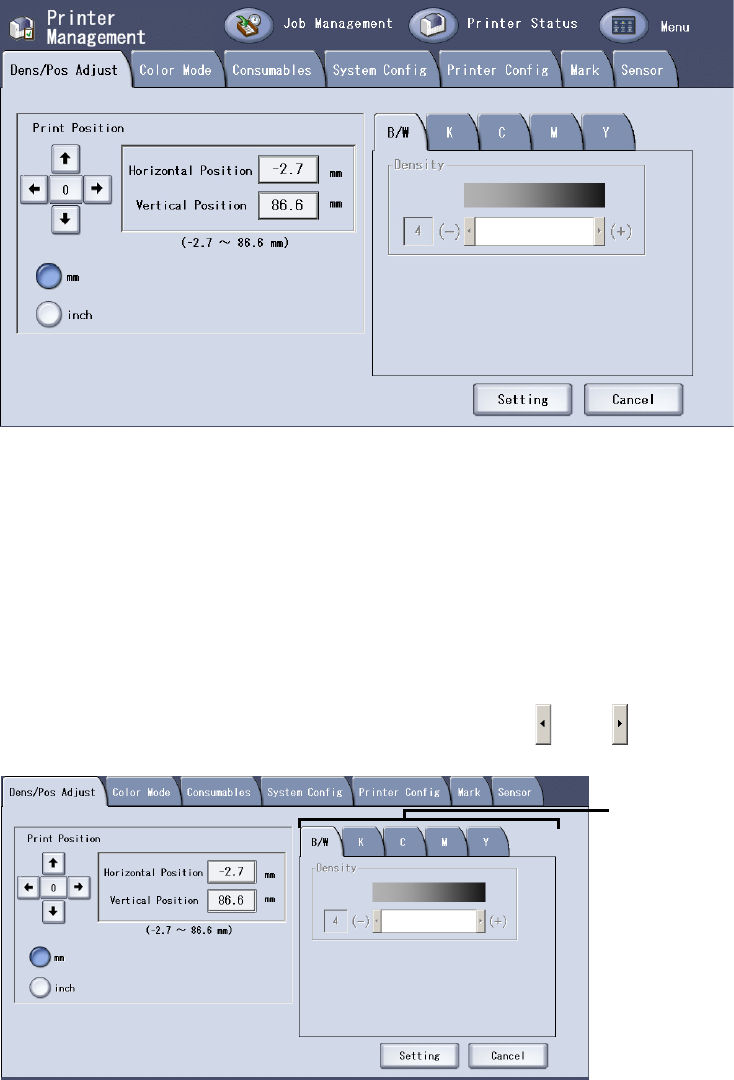
Maintenance Xerox 490/980 Color Continuous Feed Printing System
3-10 Printer Operator Guide
Adjusting Print Density
To display the screen for adjusting print density, select Printer management in the Menu screen,
and then select the [Dens/Pos Adjust] tab.
The factory default is 4. To adjust print density, the printer has to be in the Paused status. If the
status is Idle, change it to Paused.
Adjusting Print Density
You can change the print density by selecting one of seven density levels. In black and white mode,
use the [B/W] tab. In full color mode, make the setting for each of the tabs (colors); [K] (black),
[C](cyan), [M] (magenta), and [Y] (yellow).
Select one from predefined seven density levels by selecting the [(-)] or [(+)] button.
Density adjustment
tabs


















