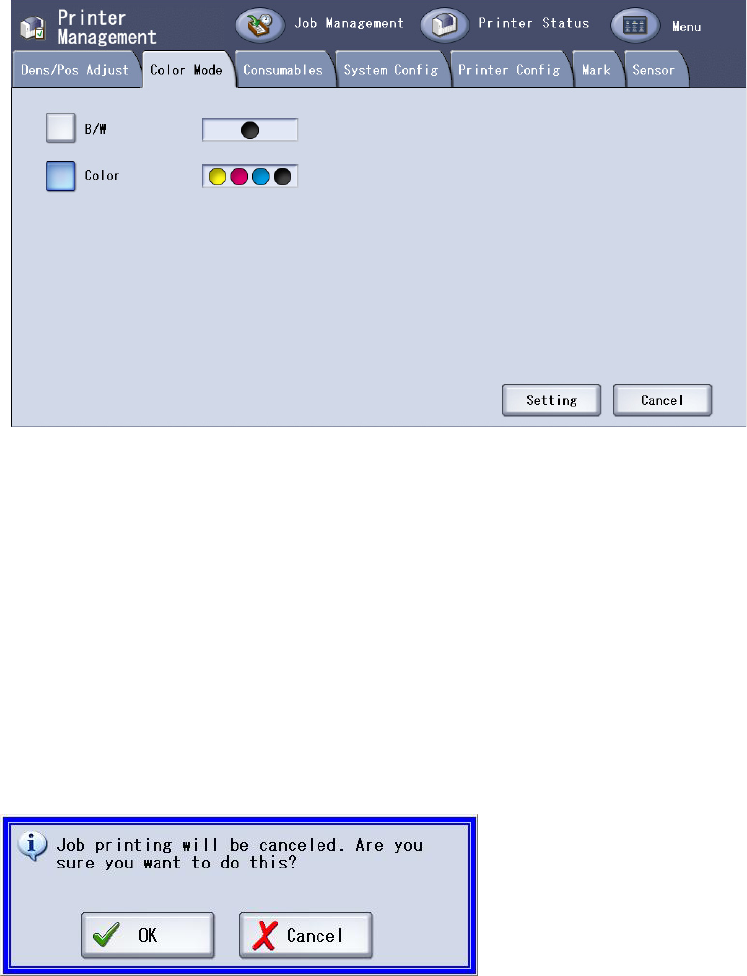
Maintenance Xerox 490/980 Color Continuous Feed Printing System
3-14 Printer Operator Guide
[Cancel]
If you select [Cancel], the machine will proceed with processing print jobs.
Changes to Pending Jobs in Print Queue
All changes to pending jobs in the print queue will cause the current print job to stop and give
the message, “I became an intermittent print state in job ID #____”.
1. Select [OK] and make all necessary changes to the pending jobs (Cancel, Hold, Delete, etc.)
2. Select [Start] to resume printing.
Canceling a Print Job
You can cancel the print job when the printer status is [READY]. When you select [Cancel], the
following message appears.
[OK]
When you select [OK], the {Fault Job Handling] window is displayed. The printer status then
changes to [Error].


















