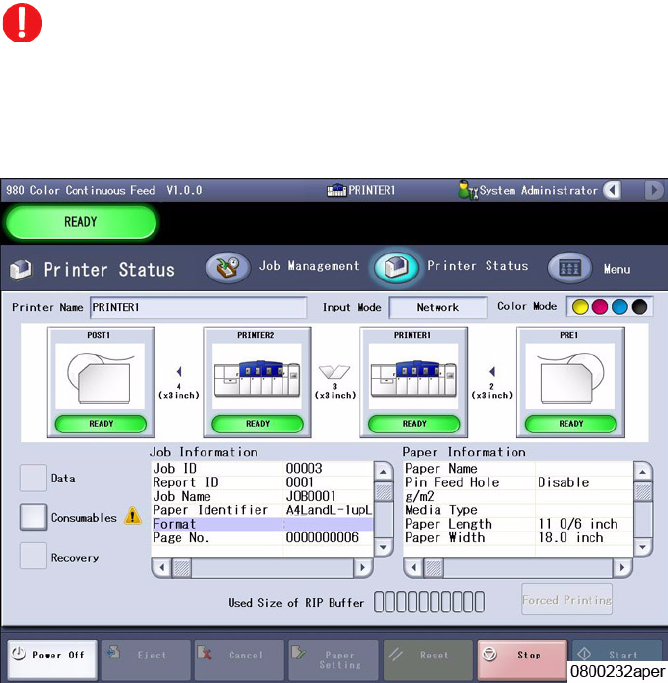
Xerox 490/980 Color Continuous Feed Printing System Basic Operation
Printer Operator Guide 2-61
9. Select [Setting] to save changes and [OK] at the prompt that appears. The other printer
will power-off. Next, select [Configuration Change End]. The printer that is currently being
used will power-off.
10. Power on either the upstream or downstream printer.
11. Check that the printer status screen on the upstream and downstream printers appears in
the duplex configuration mode.
12. Pause both printers by selecting [Stop] and [OK] at the prompt that appears.
13. Select [Paper Setting] and the [Basic Info] tab. Set information based upon the paper roll
loaded in the pre-processing device.
14. Select the [Pre-printed Info] tab. Set information based upon the paper roll loaded in the
pre-processing device.
15. Select [Paper Setting] and [Load] at the prompt that appears.
16. Wait for paper to load through the pre-processing devices, upstream printer, turn bar(s),
downstream printer, and post-processing devices.
17. If the pre/post devices must be moved to accommodate the change in the paper path
length between the machines, please contact your Xerox customer service representative.
Caution
Wait at least 30 seconds after the upstream printer has shut down before performing the
following steps. Failure to do so may result in damage to internal components of the printers.


















