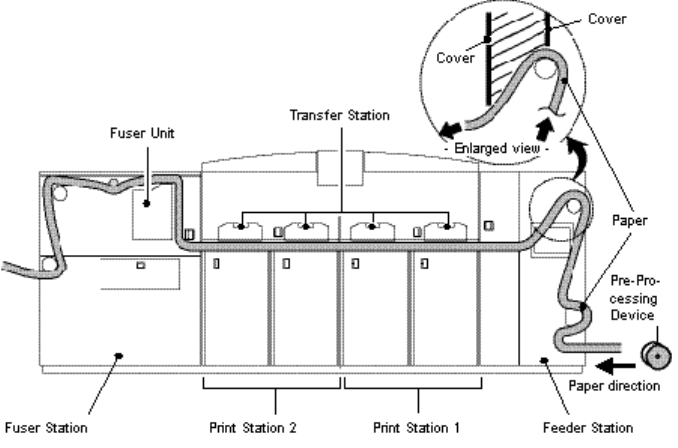
Product Overview Xerox 490/980 Color Continuous Feed Printing System
1-22 Printer Operator Guide
Paper Path
This section describes the paper path in the machine.
Note
Knowledge of the paper path will be helpful when you clear paper jams.
Paper is loaded in the pre-processing device, and carried through the feeder station. Next, toner
is transferred onto the paper in the printer station, then the toner adheres to the paper in the
fuser station. Finally, paper is sent to the post-processing device.
The loaded paper in the paper path area (shaded portion in the enlarged view) is not viewable
due to the covers in the feeder station. To load paper smoothly, be sure to observe all of the
precautions listed.
For instructions and precautions on using the Pre- and Post- Processing Devices and the Turn
Bar, refer to the documents supplied with these devices.
Paper Type
Note
The printed image may fade due to water, rain, vapor, or moisture. For more information,
please contact your local Xerox service representative.
This machine supports the following paper types:
1. High grade, recycled paper; weight 64-160 gsm.
2. Continuous roll paper (with/without pin fed holes).
3. Pre-printed paper, on condition that registration marks are pre-printed.


















