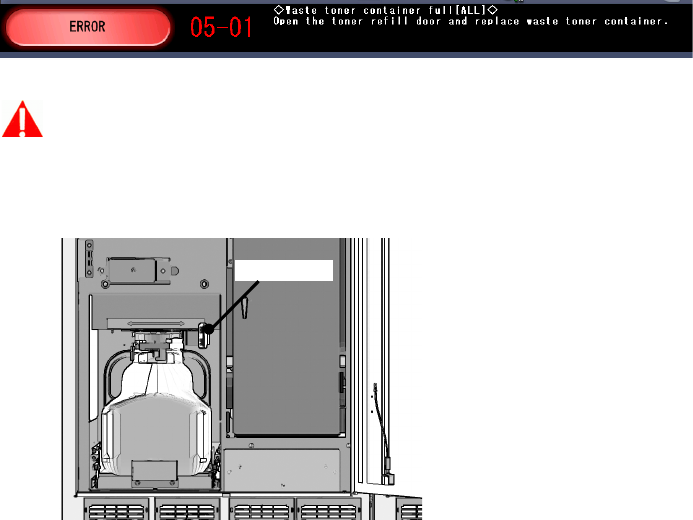
Replacing Consumables Xerox 490/980 Color Continuous Feed Printing System
4-36 Printer Operator Guide
Replacing Waste Toner Containers
This section describes the steps for replacing waste toner containers. The same steps are used
for replacement of each color toner container. Waste toner containers are safe and approved for
local recycling with common commercially used plastics. This is the preferred method of
disposal.
When to replace waste toner containers
The waste toner container does not have a sensor. The machine will indicate the bottle is full
following replacement of two toner cartridges, and also at times when it is empty. The waste
toner container should be checked at regular intervals.
When a waste toner container needs replacing, the following message will appear on the touch
screen.
Warning
Keep toner away from your eyes and mouth. If the toner gets on your skin, immediately wash
it off. Do not operate the lock lever except when you replace waste toner containers. Toner
may overflow the container due to irregular replacement cycles.
Lock lever


















