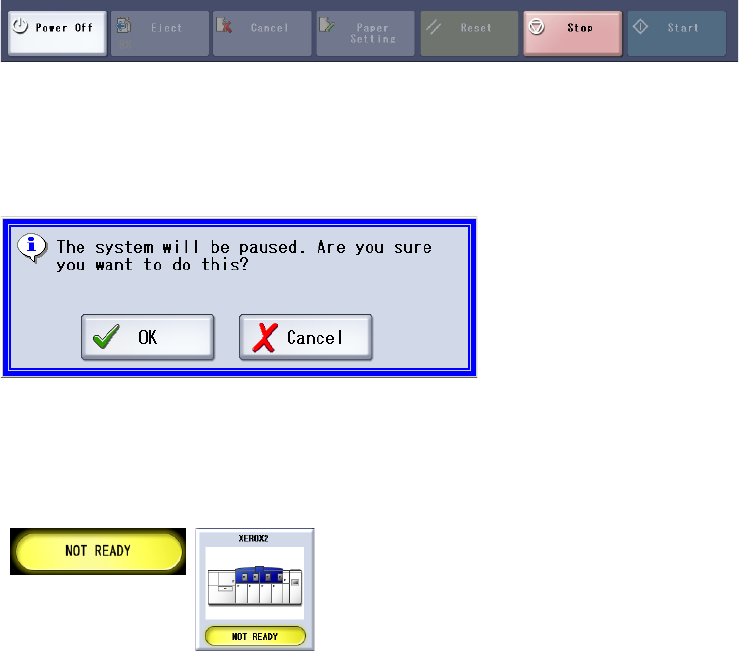
Xerox 490/980 Color Continuous Feed Printing System Maintenance
Printer Operator Guide 3-13
Pausing a Print Job
This section describes how to pause a print job. A print job can be paused by selecting the
[Stop] button on the touch screen.
Pausing a Print Job with the [Stop] Button
When you select [Stop] on the touch screen, the following confirmation message appears.
[OK]
When you select [OK], any print job being processed is paused and the printer status changes to
[NOT READY].


















