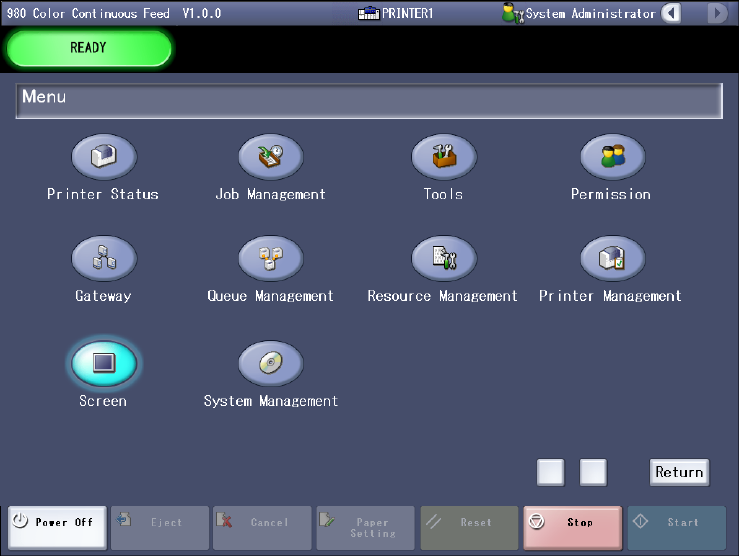
Xerox 490/980 Color Continuous Feed Printing System Product Overview
Printer Operator Guide 1-15
Operation Panels and Dials
This section describes functions of operation panels and how to use dials. Operation panels
include:
• Touch screen
• Power panel
• Feeder station panel
• Printer station panel
• Fuser station panel
Dials include Paper Tension Dials 1, 2 and 3
Touch Screen
The touch screen has menu buttons with icons, scroll bars, pull-down menus, etc. for intuitive
and user-friendly operation.
The touch screen provides controls for operating and configuring the machine. The Menu
screen is shown below.


















