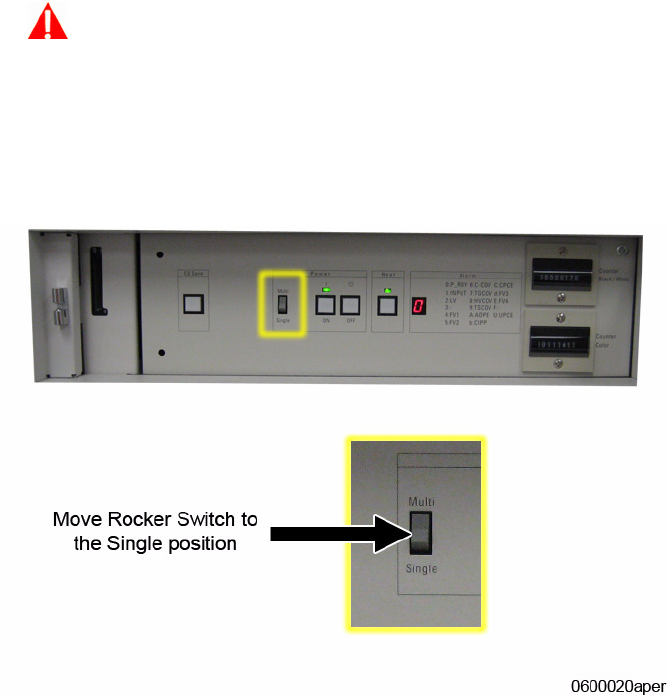
Basic Operation Xerox 490/980 Color Continuous Feed Printing System
2-56 Printer Operator Guide
Changing from Duplex to Simplex
Configuration
Note
If the pre/post equipment needs to communicate differently in simplex than in duplex,
please notify your local Xerox service representative.
This following procedure outlines steps to switch the printers from a duplex to a simplex
configuration.
1. Both of the print engines work independently in the simplex mode. Power-off both the
upstream and downstream printers.
2. Move the Rocker Switch shown below from <Multi> to <Single> on the Feeder Power Panel
on both the upstream and downstream printers.
Warning
Ensure that the upstream and downstream printers have completely powered off before
disconnecting cables in Step 2.


















