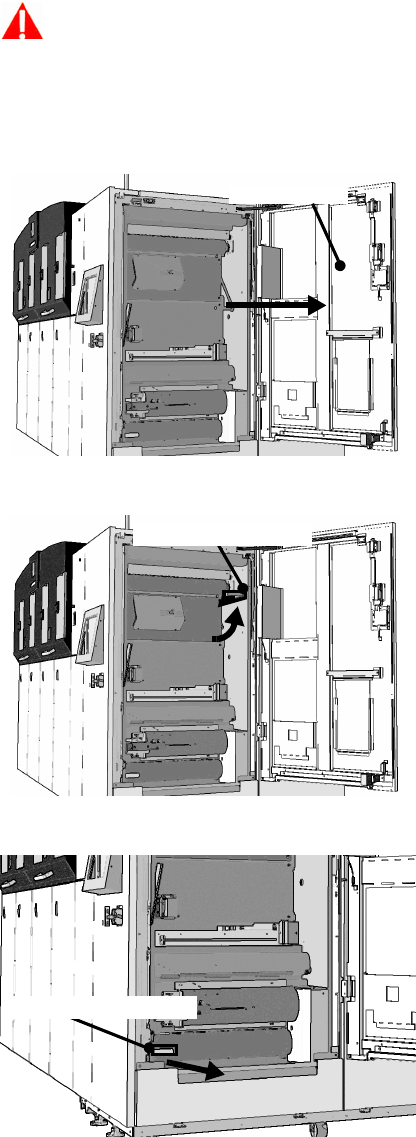
Xerox 490/980 Color Continuous Feed Printing System Basic Operation
Printer Operator Guide 2-5
Loading Paper (for Simplex Printing System)
To load paper in the simplex system comprised of a single printer, follow the process below.
1. Open the Feeder Door.
2. Lift the Nip Release Lever to release the roller.
3. Adjust the nip release sub-lever to the nip release position to release the roller.
Warning
To carry paper stock of 44 lbs/20 kg or more, use two people or appropriate equipment.
Feeder Door
Nip Release Lever
Nip Release Sub-Lever


















