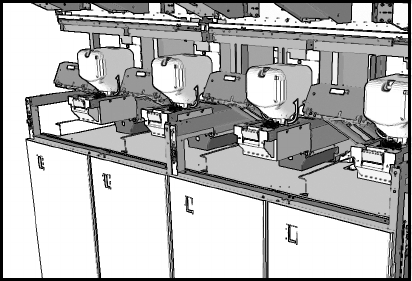
Xerox 490/980 Color Continuous Feed Printing System Maintenance
Printer Operator Guide 3-7
13. Clean the sheet guide in the Print Station as outlined in Chapter 5.
14. Load the paper referring to the steps in Chapter 2.
15. Select [Reset] on the touch screen to clear errors, and then select [Start].
16. On the Paper Setting screen, select [Load] to make sure the paper is correctly fed.


















