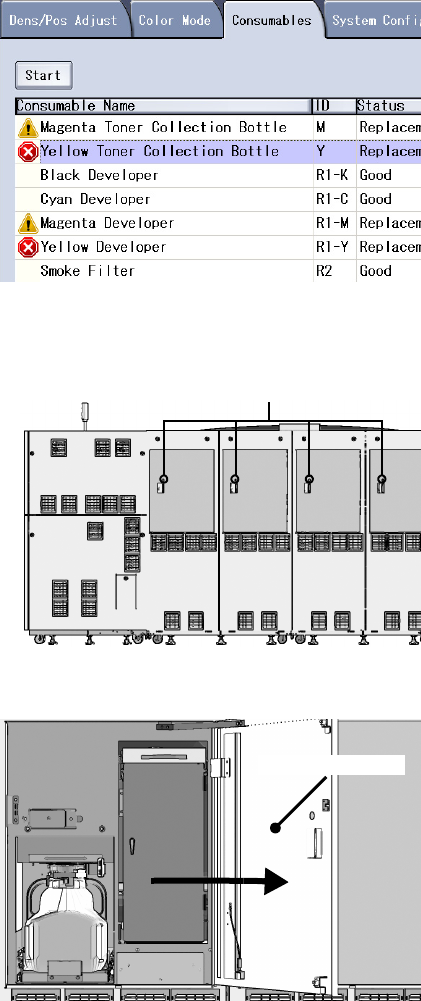
Xerox 490/980 Color Continuous Feed Printing System Replacing Consumables
Printer Operator Guide 4-37
Steps for Replacing waste toner containers
To replace waste toner containers, follow the steps described below.
1. Display the [Consumables] tab to begin consumables replacement. From the consumables
list, select the waste toner container to be replaced and then select [Start].
2. On the back of the printer station, ensure the waste toner container indicator lamp is
illuminated.
3. Open the printer rear door corresponding with the illuminated indicator lamp.
Waste toner container indicator lamp
Printer rear door


















