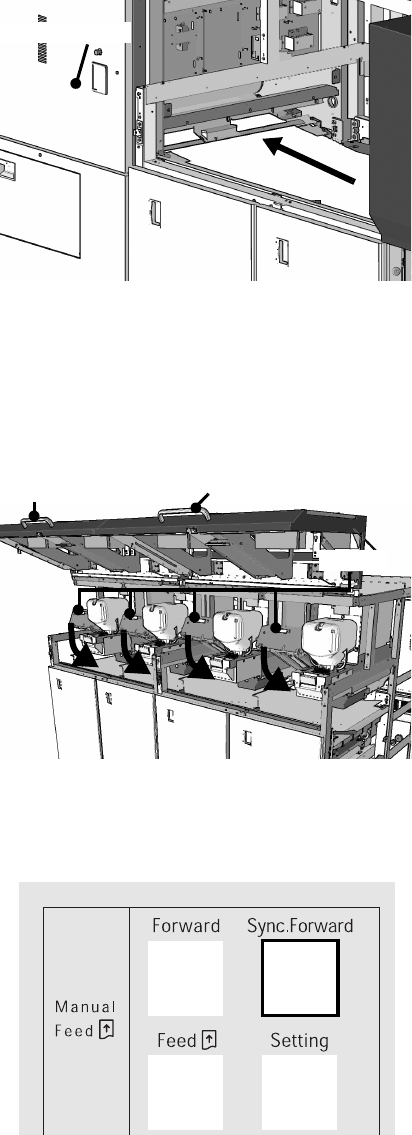
Basic Operation Xerox 490/980 Color Continuous Feed Printing System
2-34 Printer Operator Guide
12. Feed the sagging paper from the sheet guide in the print station into the Fuser station. Pull
the paper at the paper exit to remove slack from the paper.
13. Align the paper edges in accordance with the instructions on loading paper, then lock the
following pinches:
a. Feeder Station: Nip Release Lever, Nip Release Sub-Lever, Paper Tension Dial 1.
b. Fuser Station: Nip Release Lever.
14. Holding the handle, close the transfer units (K, C, M, and Y) and then close both of the
Printer 1 and Printer 2 Top Covers, the Fuser Cover and the Feeder Cover.
15. By selecting [Forward] on the Feeder Station Panel at the downstream printer, feed the
paper slowly. This procedure removes any slack in the paper between the upstream and
downstream printers.
Fuser Station
Handle
K
C
M
Y
Printer 2 Top Cover
Printer 1 Top Cover


















