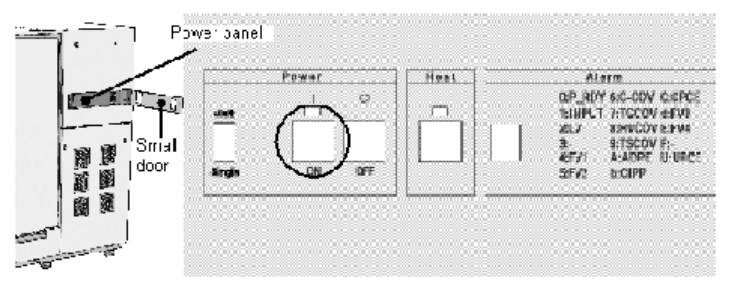
Printer Operator Guide 2-1
Basic Operation
Powering On/Off
Powering On the Machine
When the machine is powered on, the controller software starts, and the machine becomes
ready for printing.
1. Open the small door on the side of the feeder station to expose the power panel. On a
duplex configuration, set both printers to [Multi] and press the [ON] button of either
printer.
2


















