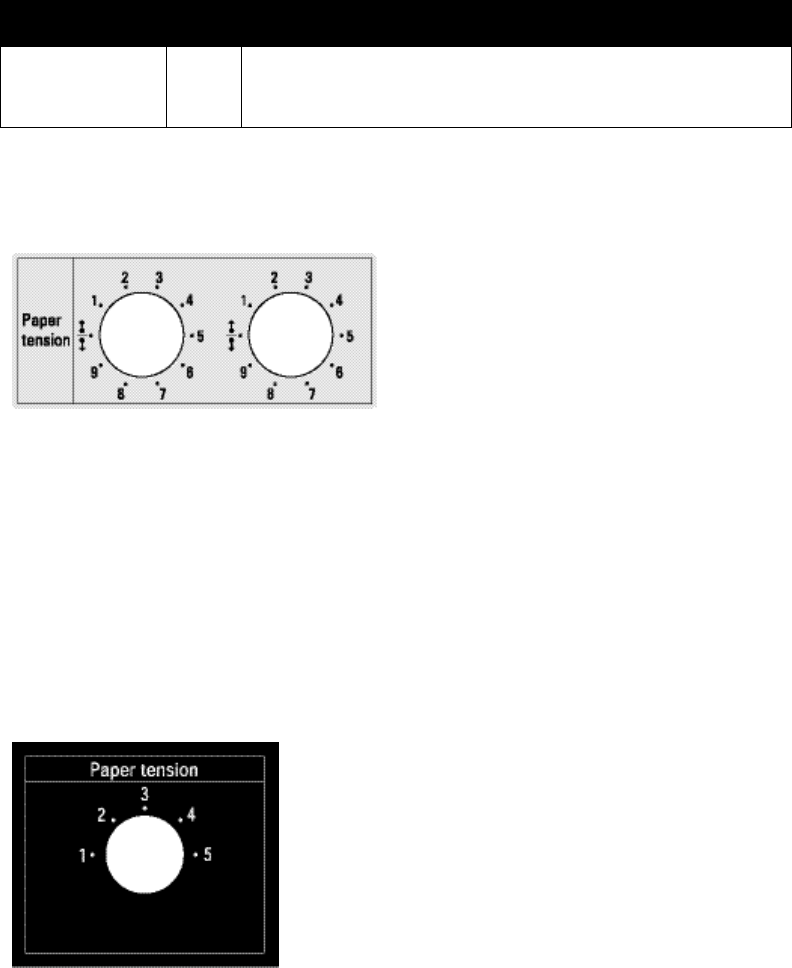
Product Overview Xerox 490/980 Color Continuous Feed Printing System
1-20 Printer Operator Guide
Paper Tension Dials 1 and 2
Paper Tension Dials 1and 2 are located on the feeder station. Use the dials to adjust paper skew.
The term "Paper skew" is defined as the positional deviation (toward the front or back side of
the machine) of paper from its ideal running course. Begin with 0 and adjust accordingly using
the Paper Tension Dial 1.
To release the nip roller, set the dial to the position marked with symbols.
Paper Tension Dial 3
Paper Tension Dial 3 is located on the Fuser Station. This dial is used to adjust the paper tension.
If the paper is 130 gsm to 160 gsm in weight and less than 15.0 inches (381 mm) in width:
1. Set Paper Tension Dial 2 to [5].
2. Set Paper Tension Dial 3 to [3].
If the paper is not applicable to the above weight or width:
1. Set Paper Tension Dial 2 to [3].
2. Set Paper Tension Dial 3 to [3].
Note
A lower tension level causes the paper to sag, and a higher level causes the paper to stretch.
For the locations of the Paper Tension Dials 2 and 3, refer to the diagrams above.
<Paper tension>
SW lamp
Green On: Indicates paper tension is applied.
Blink: Indicates the paper tension mechanism is activated.
Off: Indicates paper tension is released.
Lamp name Color Function


















