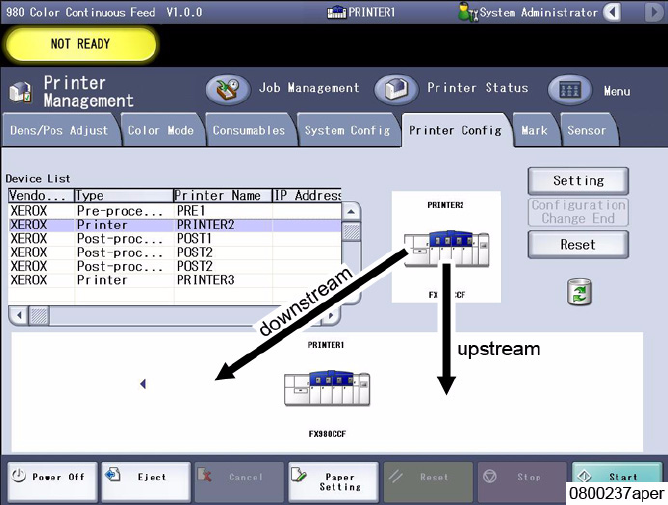
Basic Operation Xerox 490/980 Color Continuous Feed Printing System
2-60 Printer Operator Guide
Note
Steps 5-11 can be performed on either the upstream or downstream printer.
5. Select [Menu], [Permission], [System Administrator].
6. Type in the password xerox and select [OK].
7. Select [Menu], [Printer Management], and the [Printer Config] tab.
8. Double-select a printer in the Device List, drag the printer icon displayed in the device
display area (to the right of the device list) and drop it either before or after the other
printer icon as shown in the following diagram.


















