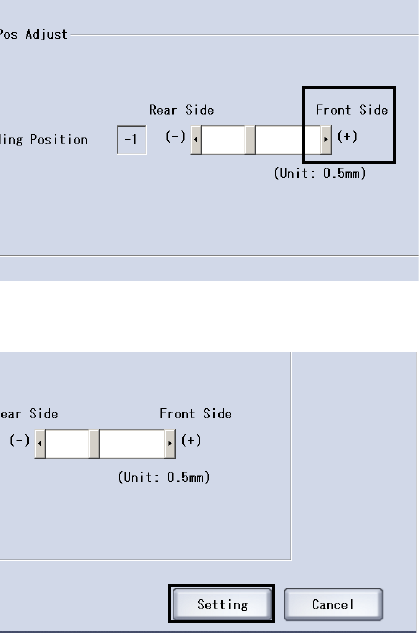
Xerox 490/980 Color Continuous Feed Printing System Maintenance
Printer Operator Guide 3-21
Paper width measurement value < Paper width setting
Note
Adjustment value = (Paper width setting (in or mm) - Paper width measurement value/0.05
mm (fractions rounded off to a whole number).
1. Select the [+] button at Reading Position to set an adjustment value.
2. Select the [Setting] button.
3. Reprint the job to make sure that no mark read error occurs.
4. If the mark read error persists, perform the
Reading Position Change Procedure on page 26 of
this chapter.


















