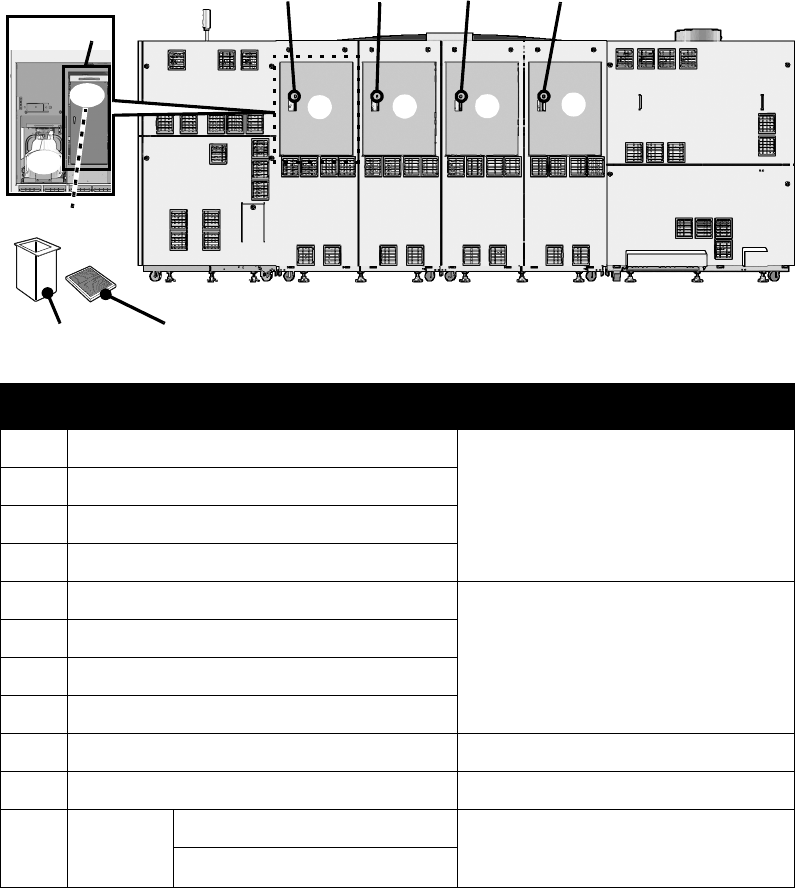
Product Overview Xerox 490/980 Color Continuous Feed Printing System
1-14 Printer Operator Guide
Back Side of the Printer
This section describes components on the back side of the printer.
No. Name Function
(1) Printer (K) Rear Door Provides access for replacing consumables
or cleaning around the waste toner
container.
(2) Printer (C) Rear Door
(3) Printer (M) Rear Door
(4) Printer (Y) Rear Door
(5) Waste Toner Container Indicator Lamp (K) Off: Indicates the installed waste toner
container is serving.
On: Indicates the waste toner container
needs replacing.
(6) Waste Toner Container Indicator Lamp (C)
(7) Waste Toner Container Indicator Lamp (M)
(8) Waste Toner Container Indicator Lamp (Y)
(9) Bag Filter Box Holds Kit A.
(10) Waste Toner Container Contains waste toner.
(11) Kit A Bag filter Filters exhaust air from the Printer
Stations.
Line filter
(4)
(3)
(2)
(1)
Kit A
Bag filter
(5) (6) (7) (8)
(10)
(11)
(9)
Line filter


















