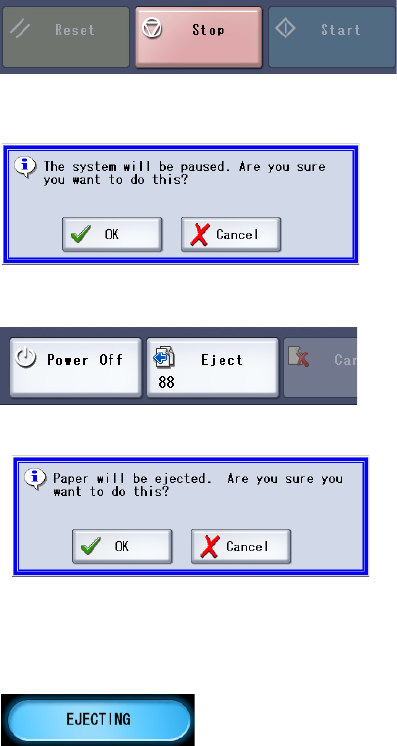
Xerox 490/980 Color Continuous Feed Printing System Basic Operation
Printer Operator Guide 2-53
Unloading or Ejecting Paper
Unloading paper
To unload or take out paper from the Post-Processing Device, refer to the instruction manual
supplied with the device.
Ejecting paper
To eject paper from the machine, select the [Eject] button on the touch screen.
1. If the printer status is Idle, select the [Stop] button. If the printer status is Paused, go to
Step 3.
2. Select [OK]. The Printer status changes to Paused.
3. Select [Eject]. A confirmation message appears.
4. Select [OK].
5. The printer status changes to EJECTING. The paper ejection method differs depending on
the current eject setting. For information on changing the setting, refer to the next section
on Eject Setting.


















