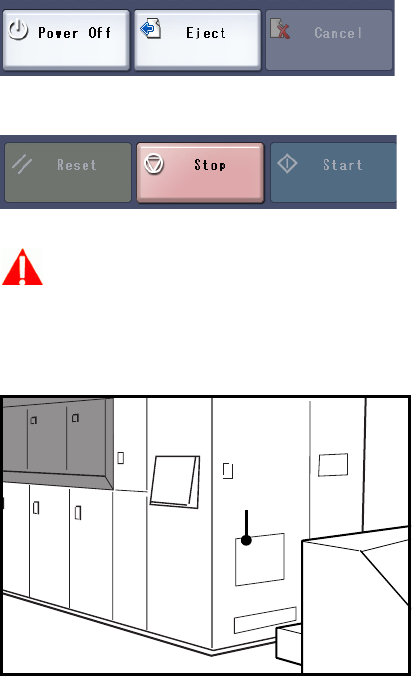
Xerox 490/980 Color Continuous Feed Printing System Basic Operation
Printer Operator Guide 2-47
Checking If Paper Is Running Correctly
After loading or splicing paper, make sure that paper is running correctly in the machine. If any
problem persists after the procedure below has been performed, please contact the customer
support center.
Checking if paper is running correctly
This section describes the procedure for checking if the paper is running correctly.
1. Select the [Eject] button on the touch screen to advance the paper in the machine.
2. After 3 to 10 seconds, select the [Stop] button to stop feeding the paper.
3. Through the window on the Feeder Door, observe how the paper is running along the side
guide.
Warning
In the following step, do not touch the moving paper. Serious injury can result.
Window


















