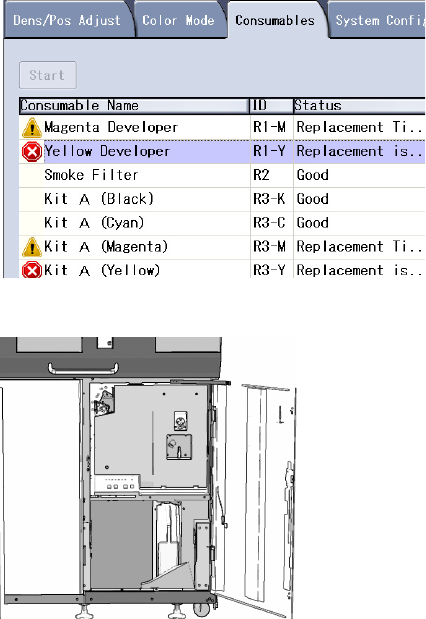
Xerox 490/980 Color Continuous Feed Printing System Replacing Consumables
Printer Operator Guide 4-15
Steps for Replacing Developer
Please notify your local Xerox service representative when your used developer needs to be
collected.
To allow easy access for developer replacement:
1. Raise the Printer 1 or Printer 2 Top Cover corresponding to the developer to be replaced. An
error message (6A-05 XU Top Cover Open -CMYK) will appear on the touch screen.
2. Insert a cheater clamp on the interlock switch of the print station.
3. Clear the fault code on the screen to proceed.
4. Display the [Consumables] tab. From the list of consumables, select the developer to be
replaced, then select [Start].
5. Open the printer front door corresponding to the developer color.


















