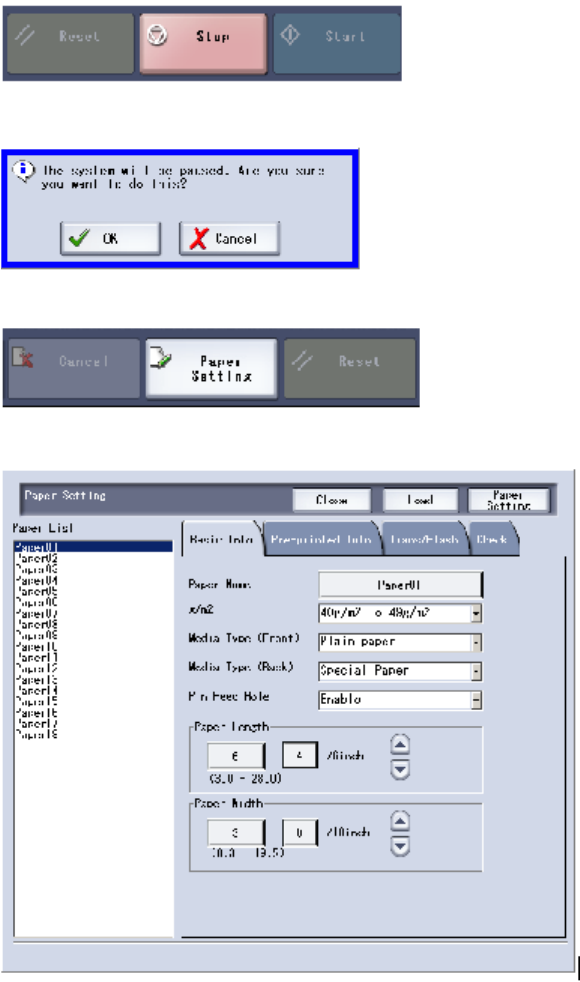
Basic Operation Xerox 490/980 Color Continuous Feed Printing System
2-24 Printer Operator Guide
4. Select [OK]. The newly-created paper is added to the Stock List.
Selecting and loading paper
Follow the steps below to select and load paper.
1. If the printer status is [Idle], select the [Stop] button. If the printer status is [Paused], go to
Step 3.
2. Select [OK]. The printer status changes to [Paused].
3. Select the [Paper setting] button. The [Paper Setting] screen is displayed below.
4. In the Stock List, select the paper you want to use.


















