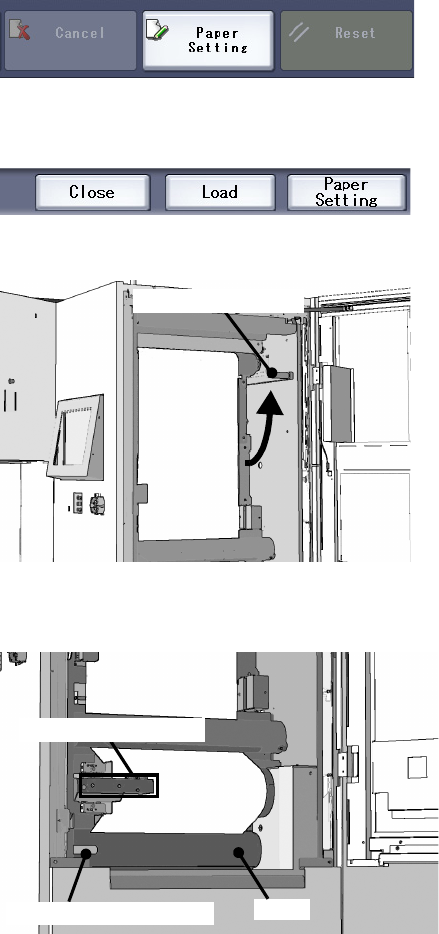
Basic Operation Xerox 490/980 Color Continuous Feed Printing System
2-28 Printer Operator Guide
4. Select the [Paper Setting] Button. The [Paper Setting] screen is displayed.
5. Select the [Load] button. Before the splice reaches the Feeder Station, select the [Stop]
button to stop feeding the paper.
6. Lift the Nip Release Lever at the Feeder Station to release the roller.
7. Pull the Nip Release Sub-Lever toward you, and then turn the Paper Tension Dial 1 to
release them.
Nip Release Lever
Nip Release Sub-Lever
Roller
Paper Tension Dial 1


















