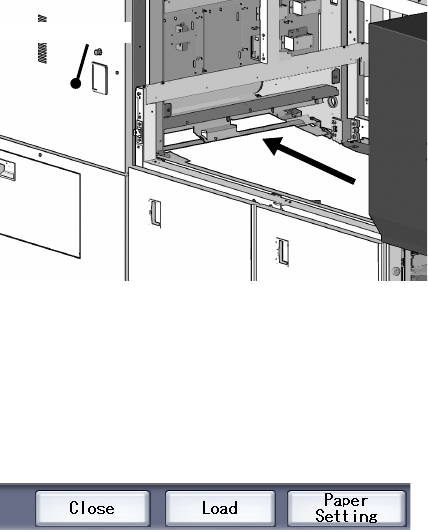
Basic Operation Xerox 490/980 Color Continuous Feed Printing System
2-30 Printer Operator Guide
11. Feed the sagging paper from the sheet guide in the print station into the Fuser Station. Pull
the paper at the paper exit to remove slack from the paper.
12. Align the paper edges in accordance with the instructions on loading paper, then lock the
following pinches:
a. Feeder Station: Nip Release Lever, Nip Release Sub-Lever, Paper Tension Dial 1.
b. Fuser Station: Nip Release Lever.
13. Select the [Load] button and feed the paper slowly until the splice reaches the post-
processing device.
a. At some midpoint in feeding the paper, select the [Stop] button and check the paper
condition near the side guide. You can check the paper condition near the side guide by
seeing through the window on the Feeder Door.
b. When paper feed is in progress, check the status of paper at the side guide section. You
can check it through the window of the feeder cover.
c. Manually adjust the position of the paper if paper comes off the side guide section or
if the edge of the paper is bent or folded.
d. When touching the paper being sent at low speed, be careful not to touch its edges.
e. If you observe any of the following paper conditions, adjust the Paper Tension Dial 1:
The paper is away from the side guide; The paper edge is bent or curved on the side
guide; or the paper edge is folded.
Fuser Station


















