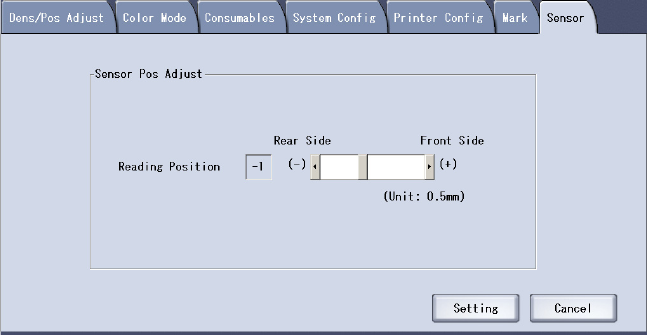
Maintenance Xerox 490/980 Color Continuous Feed Printing System
3-20 Printer Operator Guide
Adjusting the Mark Reading Position
This section describes how to adjust the mark reading position.
Adjust the mark read sensor when the following errors have occurred:
Note
If a mark read error occurs on the upstream printer in a duplex printing system, measure
the paper width.
1. B2-C4: Registration mark read error (face).
2. B2-C5: Registration mark read error (back).
3. 12-03: Mark detection time-out error. This error may also require a mark read sensor
adjustment. First make the following two checks:
a. Check that the paper is set at the correct position.
b. Check the paper settings for the presence or absence of pin fed holes and also check
that preprinted information has been correctly set.
If a mark read sensor adjustment is required, enter the Sensor Pos. Adjust screen. Select the
[Printer Management] button on the menu screen and select the [Sensor] tab to display the
setup screen.
If the Mark Reading Position error occurs, the reading position needs to be adjusted. Based on
the paper width measurement value and paper width setting value, use one of the following
procedures that best describes the current situation:
•
Paper width measurement value < Paper width setting on page 21 of this chapter
•
Paper width measurement value > Paper width setting on page 22 of this chapter
•
Paper width measurement value = paper width setting on page 23 of this chapter
•
ROF mark measurement value < 0.97 mm on page 24 of this chapter
•
ROF mark measurement value > 0.97 mm on page 25 of this chapter
•
ROF mark measurement value = 0.97 mm on page 25 of this chapter


















