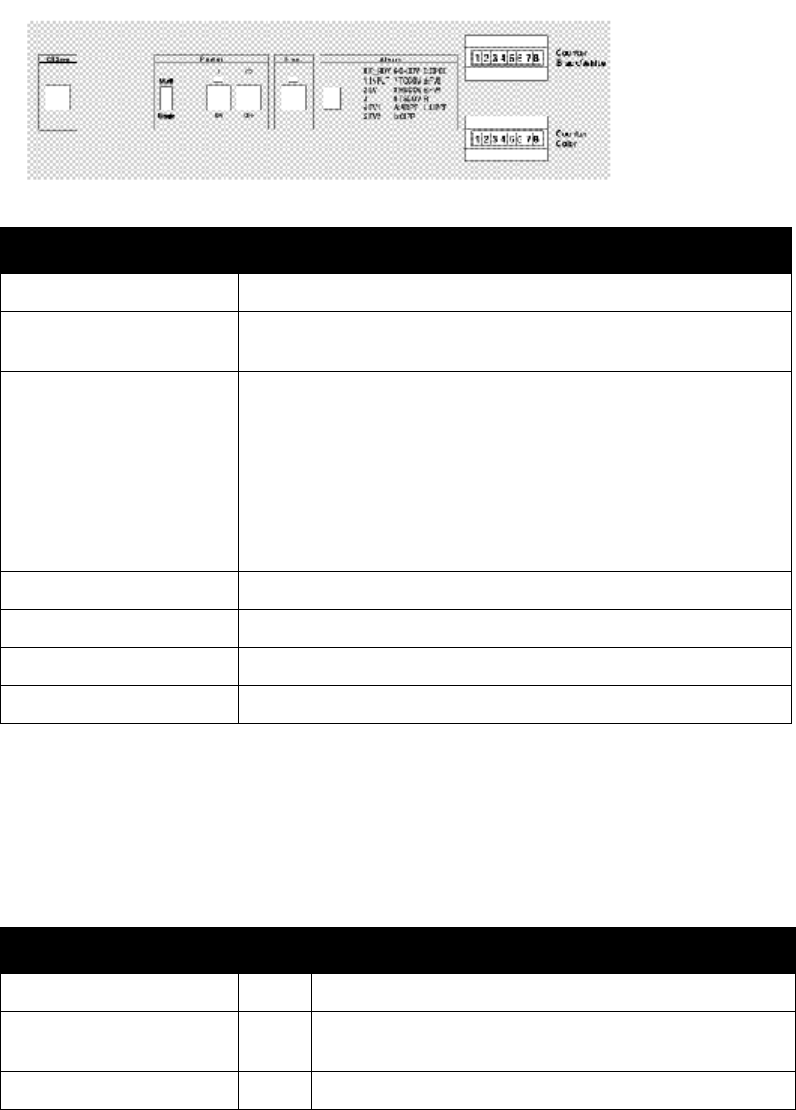
Product Overview Xerox 490/980 Color Continuous Feed Printing System
1-16 Printer Operator Guide
Power Panel
The power panel is located on top of the right side of the printer. Component names and
functions are listed below.
• With the duplex printing system whose <Multi>/<Single> switch on the power panel is set
to <Multi>, it can be switched on from any other device connected. Before accessing the
printer for servicing, for example, be sure to turn off the power distribution board breaker
located in the printer installation space as a precaution of safety assurance.
• Check the setting of the <Multi>/<Single> switch on the power panel when changing from
the duplex to the simplex printing system or vice versa.
Button name Function
<Power On> switch Powers on the machine.
<Power Off> switch Powers off the machine.
Clears the Alarm indicator.
<Multi/Single> switch Switches between enabling and disabling connection with the power
supply.
Multi: Enables connection with the power supply. When this setting is
selected, selecting the <Power ON> switch on a printer also turns on the
power for all of the printers that are set for Multi.
Single: Disables connection with the power supply. When this setting is
selected, selecting the <Power ON> switch on a printer turns on only
that printer.
<Heater Off> switch Powers off the heater unit equipped in the photoconductive drum.
<CS Save> switch Captures information on controller failures.
Black billing counter Counts the amount of printed output in Black/White mode.
Color billing counter Counts the amount of printed output in Color (CMYK) mode.
Lamp name Color Function
Power lamp Green Indicates the machine is powered on.
Heater lamp Green Indicates the heater unit in the photoconductive drum is
being controlled.
Alarm 7-segment lamp - Displays an Alarm code.


















