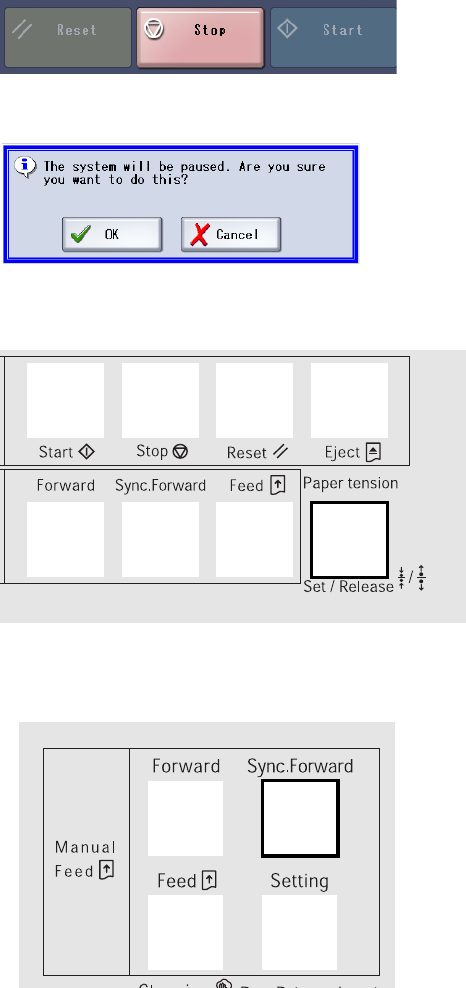
Xerox 490/980 Color Continuous Feed Printing System Basic Operation
Printer Operator Guide 2-31
Duplex printing system
1. Splice the paper at a place suitable for the operation (typically at the Pre-Processing
Device).
2. If the printer status is READY, select the [Stop] button. If the printer status is NOT READY,
go to Step 4.
3. Select [OK] to change the printer status to NOT READY.
4. Select [Set/Release] on the Fuser Station panel on both the upstream (Printer 1) and
downstream (Printer 2) printers to release paper pulling force.
5. Select [Sync.Forward] on the Feeder Station panel on the upstream (Printer 1) printer to
feed paper.


















