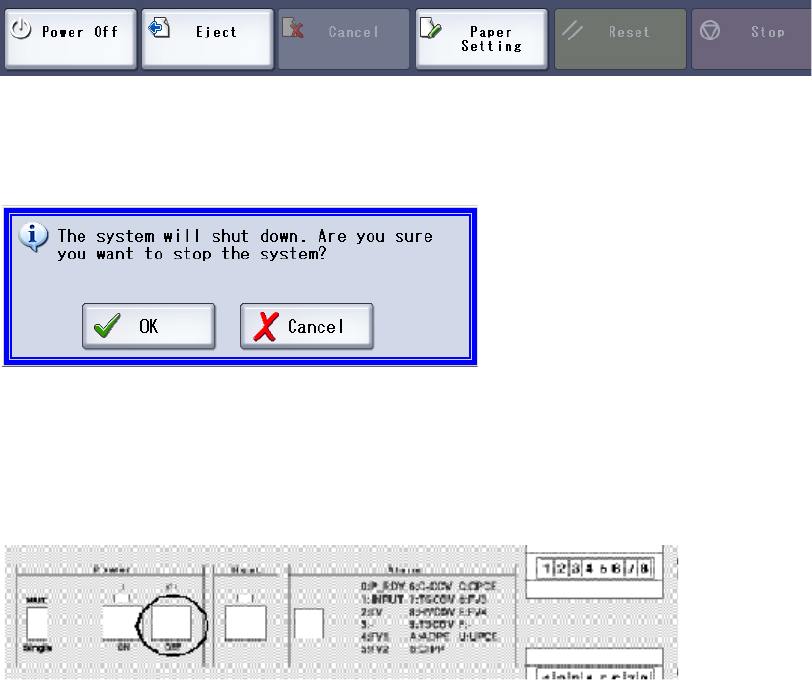
Xerox 490/980 Color Continuous Feed Printing System Basic Operation
Printer Operator Guide 2-3
Powering off the machine
To power off the machine, perform the procedure described below.
1. Select the [Power Off] button on the touch screen.
2. Select [OK]. For a duplex printing system, turning off one of the printers causes both the
printers to be tuned off.
3. In case of abnormal conditions (e.g., the touch screen does not start, or a system
communications error occurred), power off the machine by selecting the [Off] button in the
[Power] area of the panel on the right side of the machine
4. About 60 seconds later, the touch screen is deactivated. About 30 seconds after that, the
machine is powered off.
5. When the machine is powered off, the <Power On> lamp will turn off.
6. If the system power will not power off, please contact your local Xerox service
representative.


















