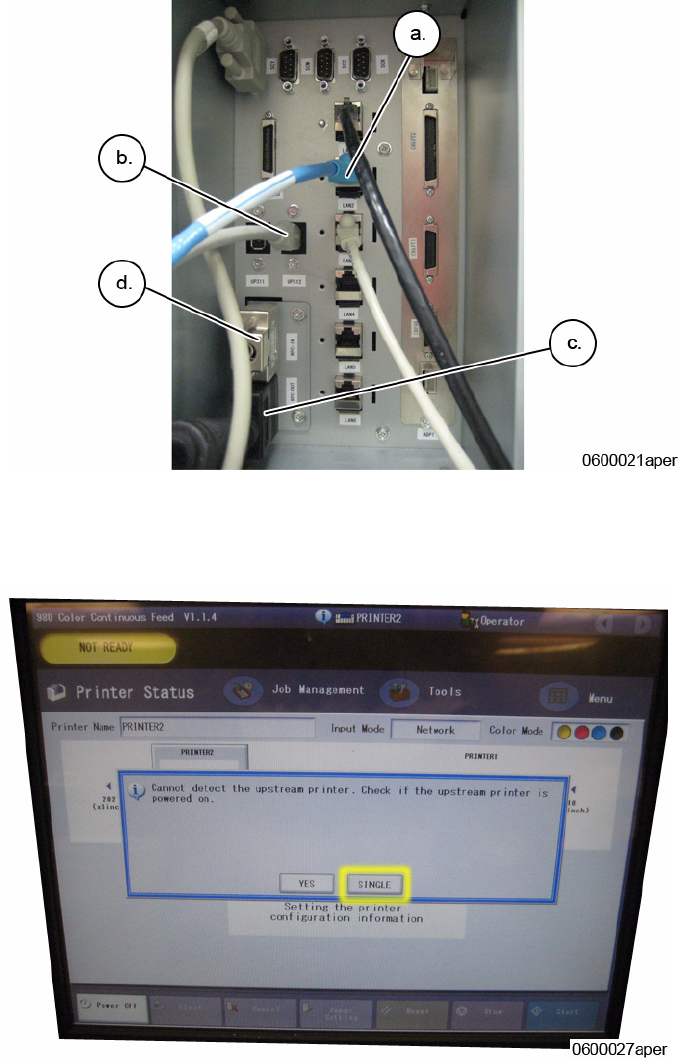
Xerox 490/980 Color Continuous Feed Printing System Basic Operation
Printer Operator Guide 2-57
3. Disconnect the following cables from either the upstream or downstream printer:
a. LAN cable
b. IEEE 1394 cable
c. Power Synchronization Cable
d. RPC plug
4. Power-on both printers.
5. After completing the start-up sequences, each printer will automatically recognize that the
duplex cables have been disconnected and will display a pop-up window on the IOT-UI
asking how to proceed. Select [Single].
6. Ensure the Printer Status screen shows only one machine.
7. Load the paper through or under the paper path to the finishing equipment as described in
the section on loading paper.


















