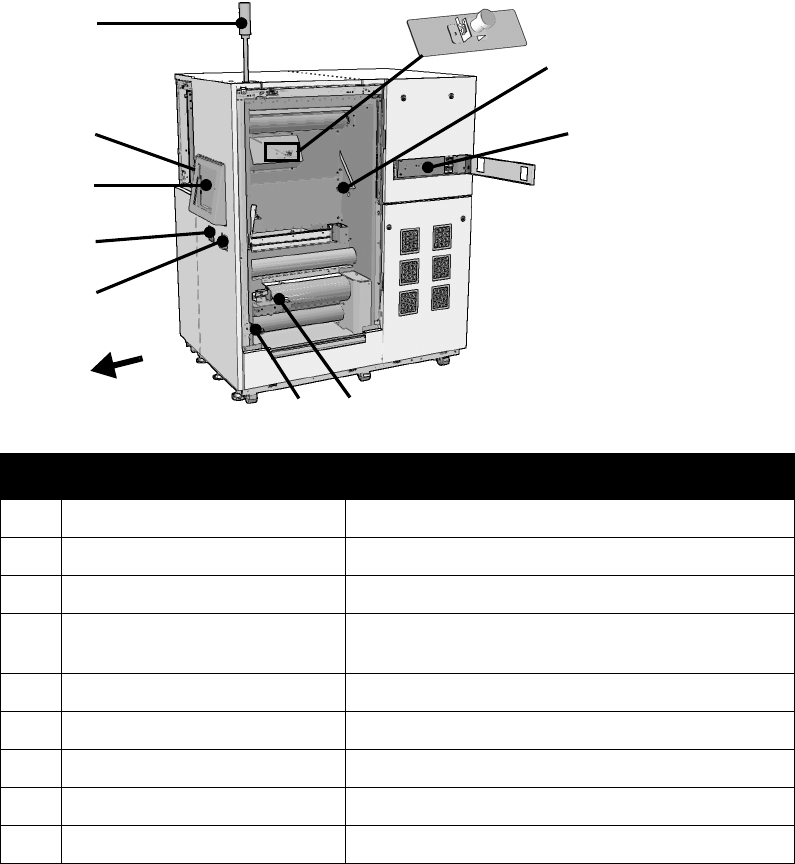
Product Overview Xerox 490/980 Color Continuous Feed Printing System
1-10 Printer Operator Guide
Feeder Station
This section lists components of the Feeder Station.
No. Name Function
(1) Paper Retaining Magnet Prevents loaded paper from dropping while loading.
(2) Nip Release Lever Releases the nip roller when paper is loaded.
(3) Paper Tension Dial 1 Adjusts paper tension.
(4) Nip Release Sub-Lever Changes the setting to suit the paper width. Releases the
roller when paper is loaded.
(5) Emergency Power-off Button Powers off the machine in emergency situations.
(6) Feeder Station Panel Allows paper to move forward or backward.
(7) Touch Screen Allows various print settings and operations.
(8) Paper Tension Dial 2 Adjusts paper tension.
(9) Attention Light Illuminates when operator interaction is needed.
(1)
(2)
(5)
(3)
(4)
(6)
(7)
(8)
(9)
Power Panel
Printer front side


















