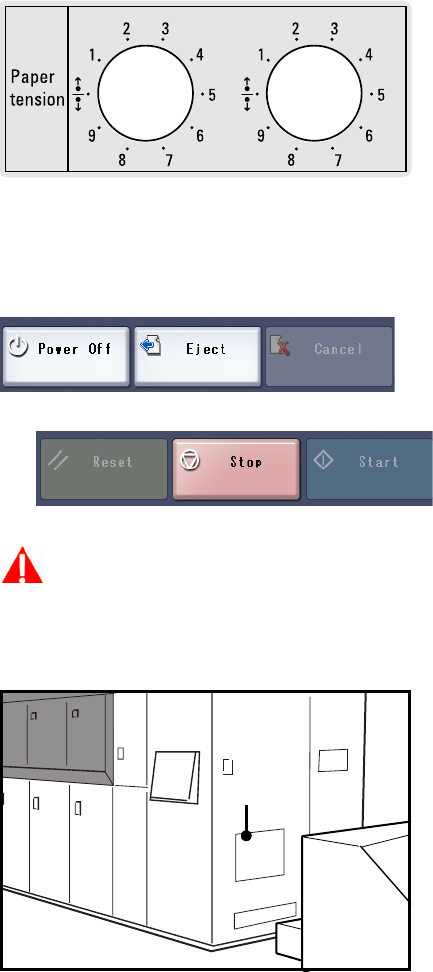
Xerox 490/980 Color Continuous Feed Printing System Basic Operation
Printer Operator Guide 2-49
If the paper is away from the side guide
If the paper is away form the side guide, perform the steps listed below.
1. Load the paper again in the Feeder Station, making sure the paper is placed in he correct
position.
2. Turn the left paper tension Dial 1 to he next higher level. If the left dial is already set to [9],
turn the right dial to the next higher level.
3. Close the Feeder Door, and then select the [Eject] button on the touch screen to advance
the paper in the machine.
4. After 3 to 20 seconds, select the [Stop] button to stop feeding the paper.
5. Through the window on the Feeder Door, observe how the paper is running along the side
guide.
Warning
In the following step, do not touch the moving paper. Serious injury can result.
Window


















