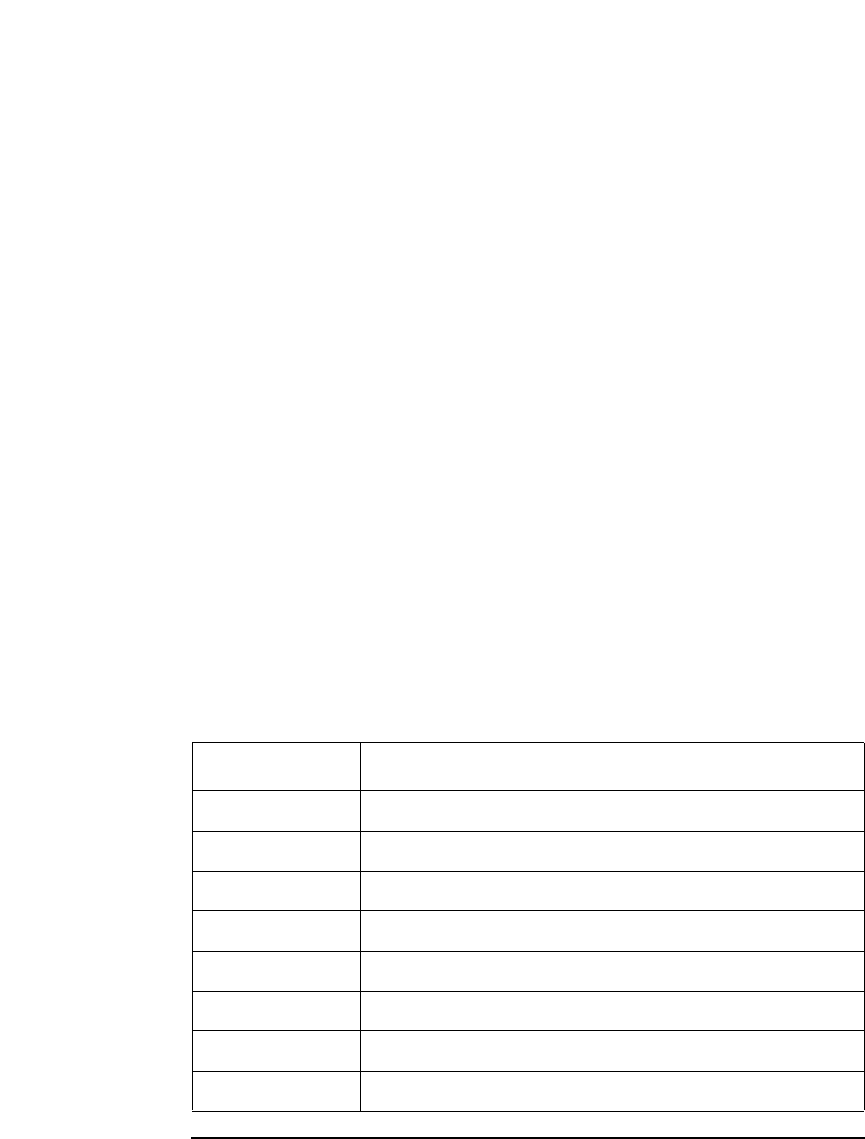
Agilent E5250A User’s Guide, Edition 9 6-5
Programming the E5250A
SCPI Programming Basics
Controlling E5250A by Using HP BASIC
1. Assign I/O path for controlling the E5250A by using the ASSIGN command.
In the following example, the select code of the external computer is 7 and GPIB
address of the E5250A is 22.
10 ASSIGN @Hp5250 TO 722
2. Use OUTPUT command to send SCPI commands to control the E5250A.
3. Use ENTER command to get query response from the E5250A.
Example:
10 REAL Complete
20 !
30 ASSIGN @Hp5250 TO 722
40 !
50 OUTPUT @Hp5250;"*RST"
60 !
70 OUTPUT @Hp5250;":ROUT:FUNC NCON"
80 OUTPUT @Hp5250;":ROUT:CONN:RULE ALL,FREE"
90 OUTPUT @Hp5250;":ROUT:CONN:SEQ ALL,BBM"
100 OUTPUT @Hp5250;":ROUT:CLOS (@10101,10202)"
110 !
120 OUTPUT @Hp5250;"*OPC?"
130 ENTER @Hp5250;Complete
140 !
150 END
Line Number Description
10 Declares "Complete" as a real number.
30 Assigns I/O path to control the E5250A.
50 Resets the E5250A.
70 Sets the E5250A to Normal channel configuration mode.
80 Sets all cards to free connection rule.
90 Sets all cards to break-before-make connection sequence.
100 Creates channels 10101 and 10202.
120 and 130 Waits until all operations are complete.


















