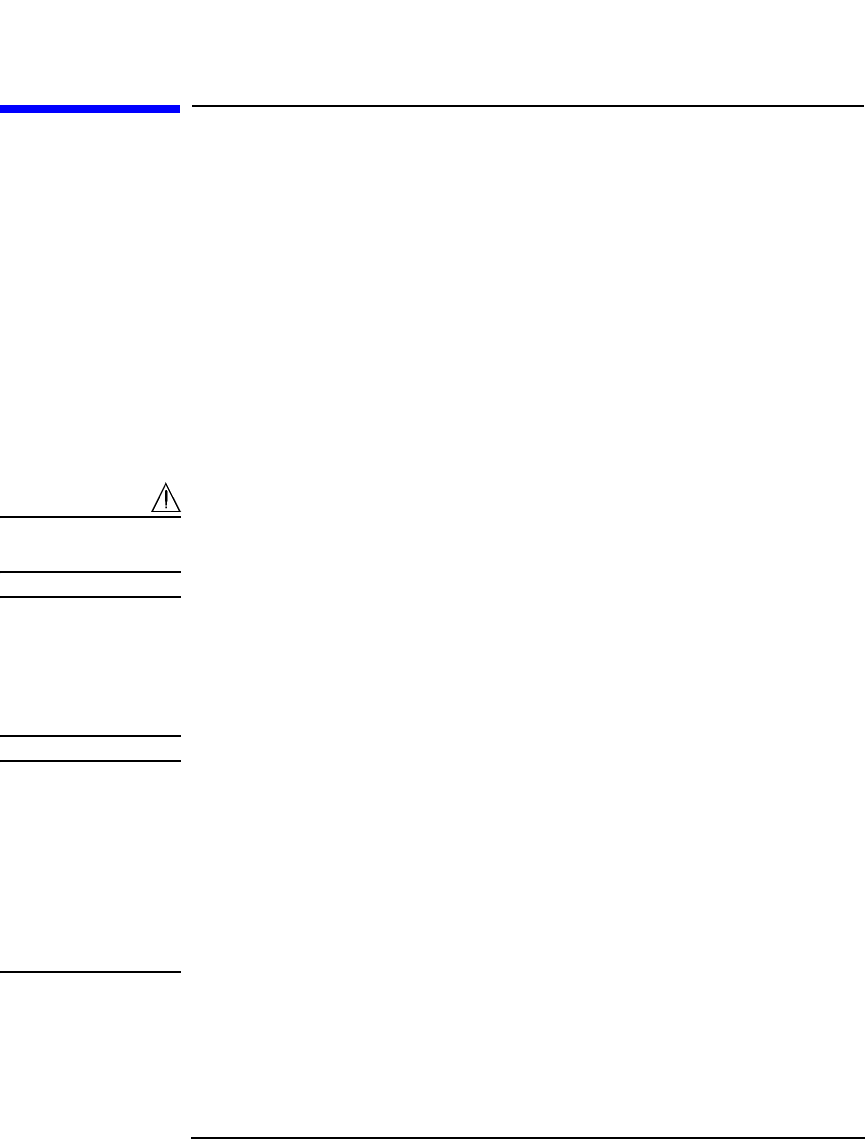
Agilent E5250A User’s Guide, Edition 9 2-7
Installation
Installing the E5250A
Installing the E5250A
This section describes how to install the E5250A.
• “To Install Plug-in Card”
• “To Install Blank Panel”
• “To Configure E5255A”
• “E5255A Configuration Examples”
• “To Set GPIB Address”
• “To Connect GPIB Cable”
WARNING To prevent electrical shock, turn off the mainframe and remove the power
cable before starting the instruction.
CAUTION Be careful about the module pins used for internal connection to the mainframe. The
pins can be damaged easily.
Use clean handling and anti-static procedures when removing, configuring, and
installing the modules. The modules contain components that can be damaged by
static electricity.
NOTE Plug-in module is shipped from the factory after the specifications are confirmed.
Agilent can guarantee that the modules will function and that the module
performance is designed to meet its specifications. However, if you have any
trouble, contact your nearest Agilent Technologies service center.
If you require that the modules be guaranteed to their specifications (for ISO
compliance, etc.), then you must perform a calibration on the instrument (modules
and mainframe together). For calibration, contact your nearest Agilent Technologies
service center.


















