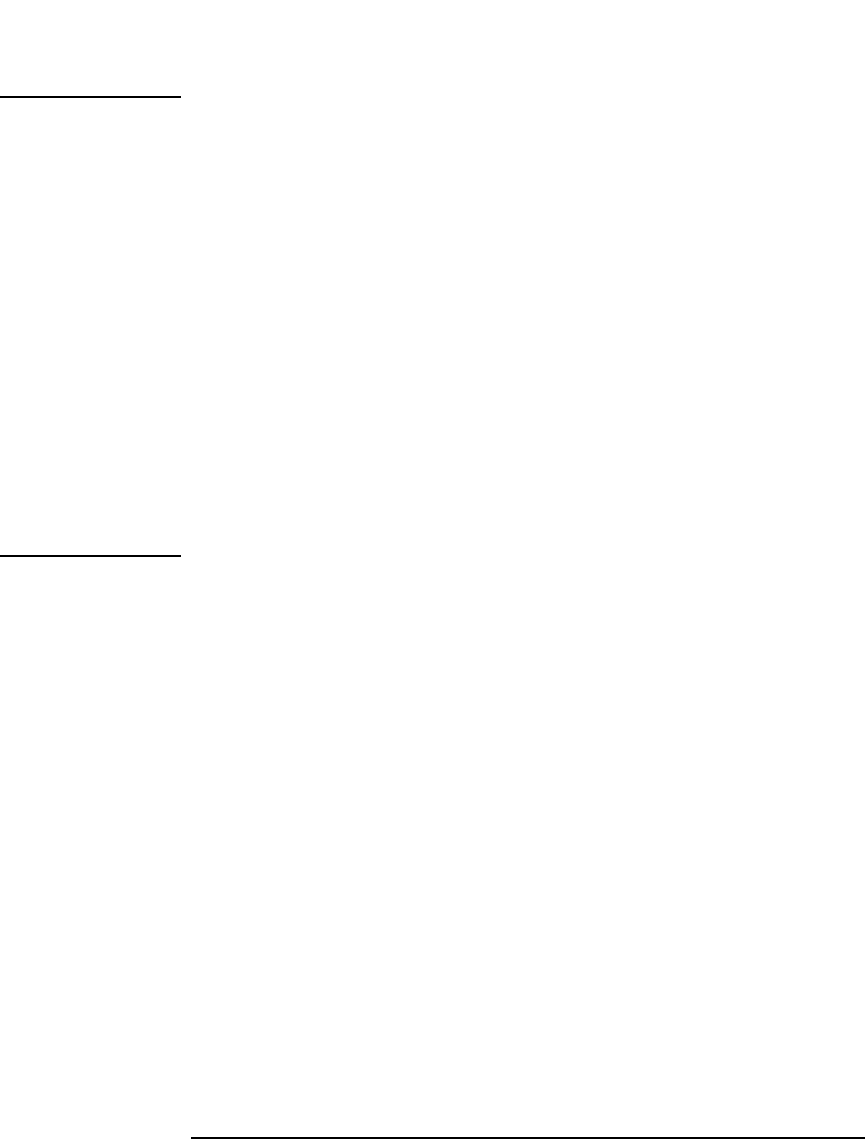
4-12 Agilent E5250A User’s Guide, Edition 9
Setting up Measurement Environment
Mounting Connectors Directly
NOTE To Check Interlock Circuit
If you use the 4155/4156, you can easily check the interlock circuit as follows:
1. Connect the Intlk connector of the 4155/4156 to your interlock circuit.
2. Press
System front-panel key, then select CALIB/DIAG primary softkey to
display the SYSTEM: SELF-CALIBRATION/DIAGNOSTICS page.
3. In the CALIB/DIAG field, select DIAG secondary softkey.
4. In the CATEGORY field, select I/O PERIPH secondary softkey.
5. Move pointer to the 403 (INT.) Interlock LED field.
6. Select EXECUTE secondary softkey.
7. Confirm the following:
• LED turns on within 1 sec from when interlock circuit is shorted.
• LED turns off within 1 sec from when interlock circuit is open.
To stop the interlock test, select STOP secondary softkey.


















