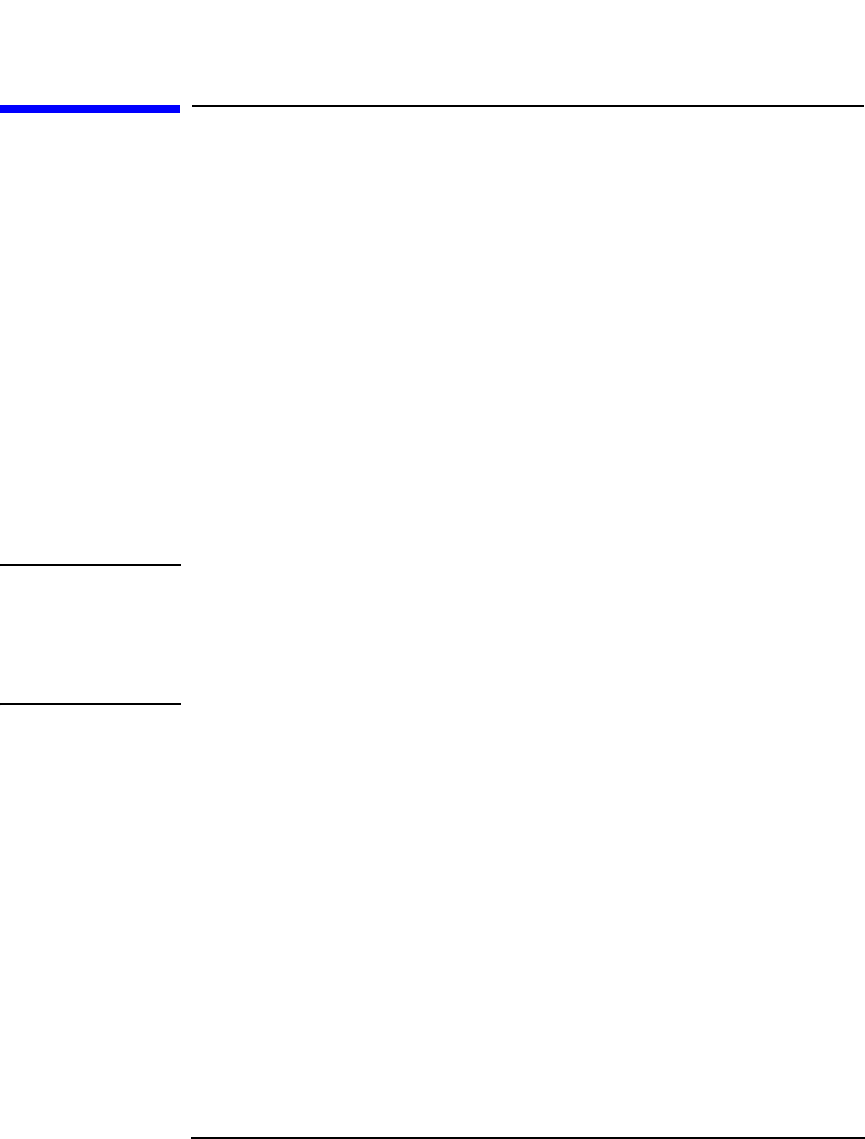
6-6 Agilent E5250A User’s Guide, Edition 9
Programming the E5250A
Creating a Control Program
Creating a Control Program
This section explains how to create a control program for the E5250A.
The control program basically consists of the following six parts:
• “Defining Channel Configuration Mode”
• “Defining Connection Rule”
• “Defining Connection Sequence”
• “Using Bias Mode”
• “Using Couple Port (for E5252A only)”
• “Controlling Relay Switching”
Table 6-1 summarizes the commands for each part of the control program for the
E5250A. In the table, default setting means the instrument state by the *RST
command or power on.
CAUTION The SCPI commands introduced in this section are ROUTe subsystem commands
for controlling the E5250A.
There are also other SCPI subsystem commands for the E5250A: DIAGnostic and
SYSTem subsystem commands. For details about all SCPI commands, refer to
Chapter 7.


















