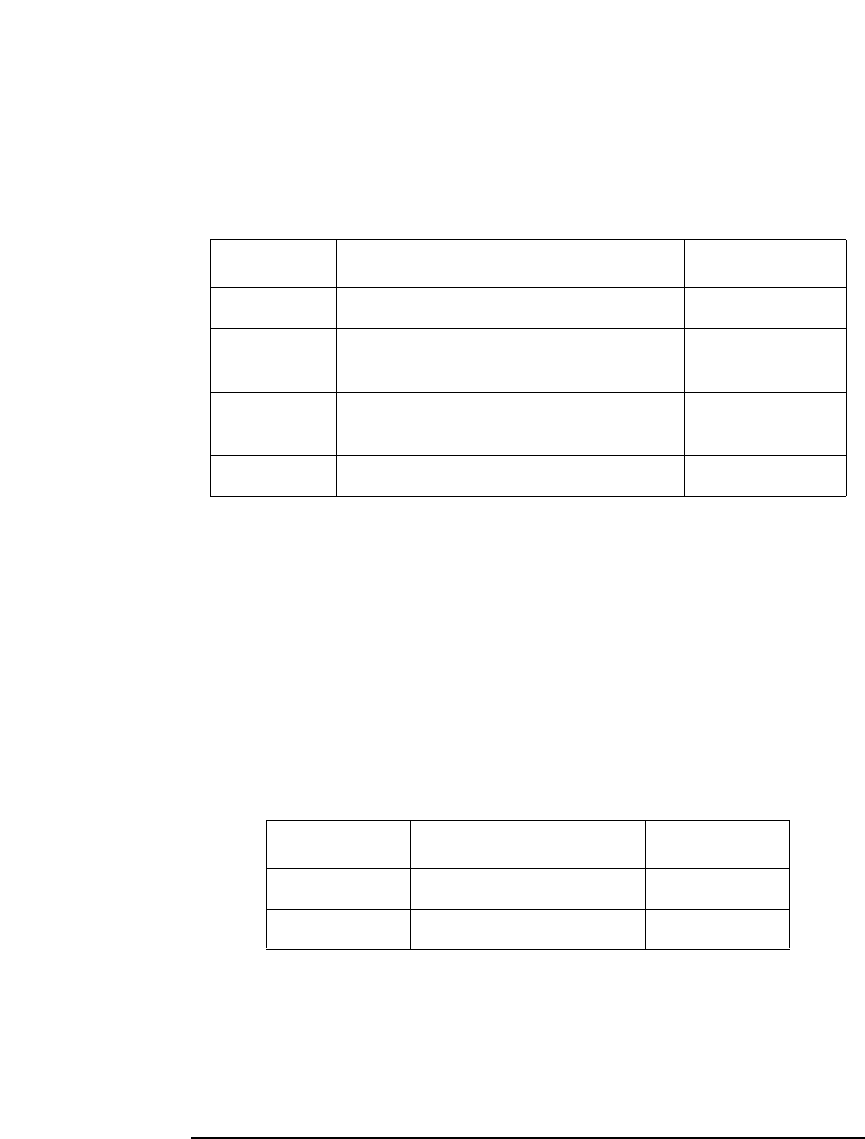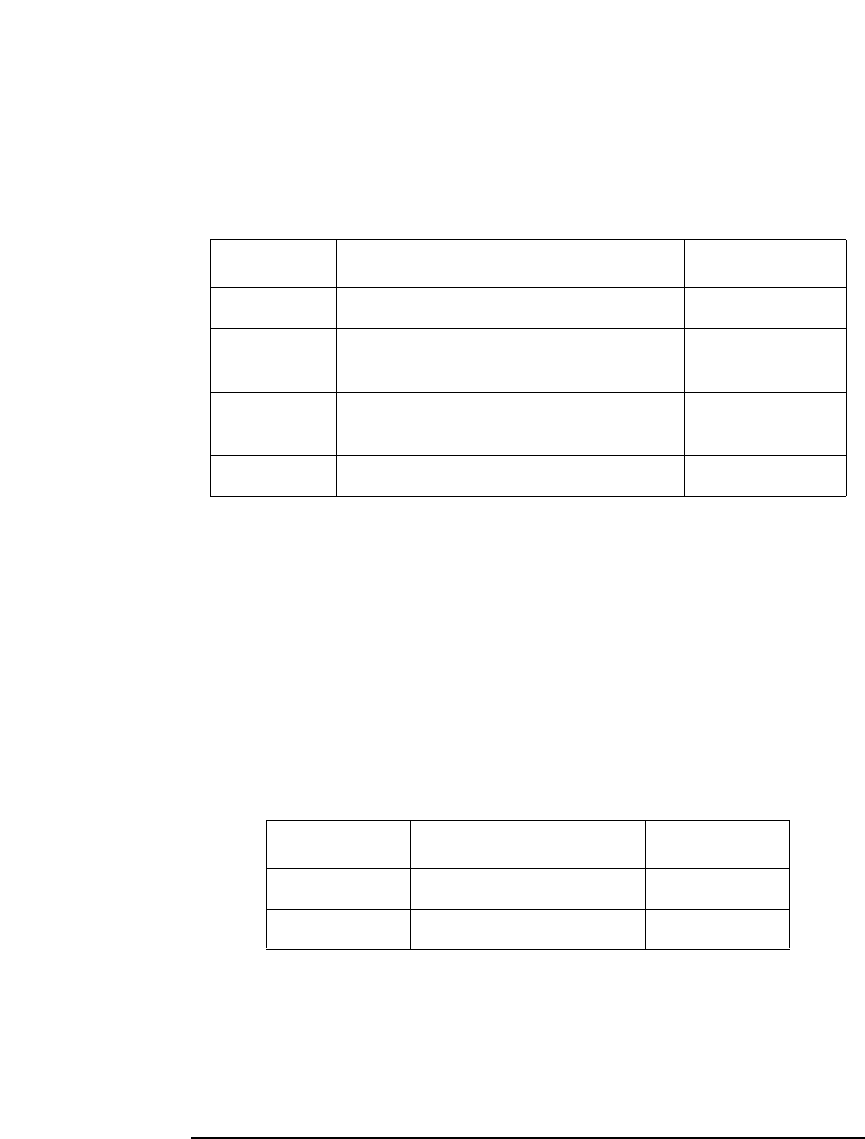
9-36 Agilent E5250A User’s Guide, Edition 9
Executing Sample Programs
HCI Measurement Program
To change the 4155/4156 setup file used
To change the 4155/4156's setup file used for the HCI test program, modify the
setting of the setup file and save it as a new setup file. Then change the following
parameter in the "Definition of measurement and stress setup files" block of the
program.
To change Vtci extraction condition
To change W/L ratio (Gate width/Gate length ratio) required for Vtci extraction, do
follows.
1. GET the PARAM.MES setup file by using the 4155/4156.
2. Change the setting of "ID" parameter in "LINE2" on the ANALYSIS SETUP
screen. The value of "ID" can be calculated by the following expression.
ID=1 μA × W/L
where, W means Gate width in m, and L means Gate length in m.
3. Change the following parameters in the "Device geometries" block of program.
Parameter Description Default
Ibvg_file$ Setup file for extracting Vgstr. "IBVG.MES"
Igleak_file$ Setup file for Gate leakage current
measurement.
"IGLEAK.MES"
Idleak_file$ Setup file for Drain leakage current
measurement.
"IDLEAK.MES"
Param_file$ Setup file for parameter measurement. "PARAM.MES"
Parameter Description Default
Gate_length Gate length in m. 1.E-6
Gate_width Gate width in m. 1.E-5