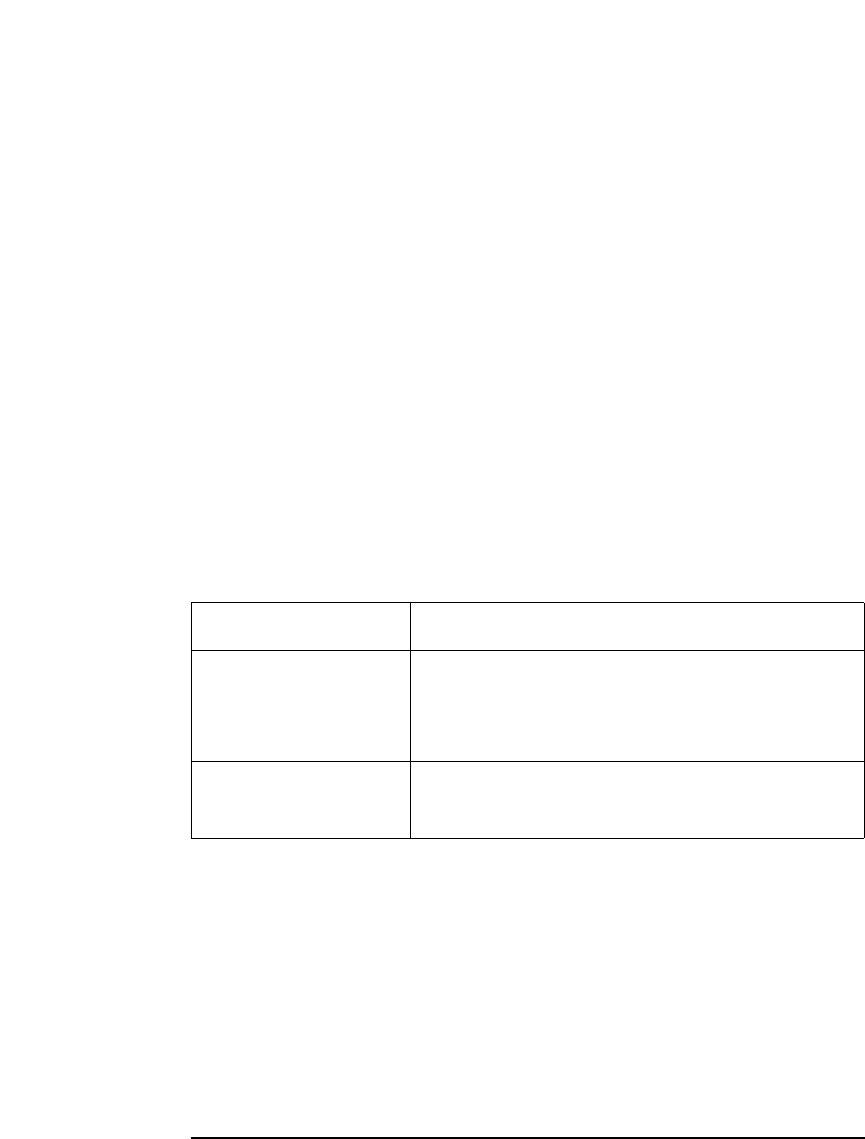
Agilent E5250A User’s Guide, Edition 9 7-29
Command Reference
[:ROUTe]:BIAS[:STATe]
[:ROUTe]:BIAS[:STATe]
This command controls the Bias Mode for the specified card. For details, refer to
"Bias Mode" in Chapter 5.
When Bias Mode is ON, the input Bias Port is connected to all bias enabled output
ports that are not connected to any other input ports. To bias enable the desired
output ports, refer to :ROUT:BIAS:CHAN:ENAB:CARD or
:ROUT:BIAS:CHAN:ENAB:LIST.
To select the input Bias Port, refer to :ROUT:BIAS:PORT.
When Bias Mode is ON, you cannot directly specify Bias Port connections by
:ROUT:OPEN or :ROUT:CLOSE. Refer to those commands for details.
Bias disabled output ports are never connected to the input Bias Port when Bias
Mode is ON.
When Bias Mode is OFF, the input Bias Port is the same as the other input ports, so
relays can be controlled directly to connect to output ports.
At *RST, the value of this parameter is OFF.
Syntax [:ROUTe]:BIAS[:STATe] card_number,state
Example OUTPUT @Hp5250;":ROUT:BIAS:STAT ALL,ON"
Parameter Explanation
card_number card number:
For Auto Config mode: 0 or ALL
For Normal Config mode: 1, 2, 3, 4, or ALL
state ON or 1: turn ON the Bias Mode
OFF or 0: turn OFF the Bias Mode


















