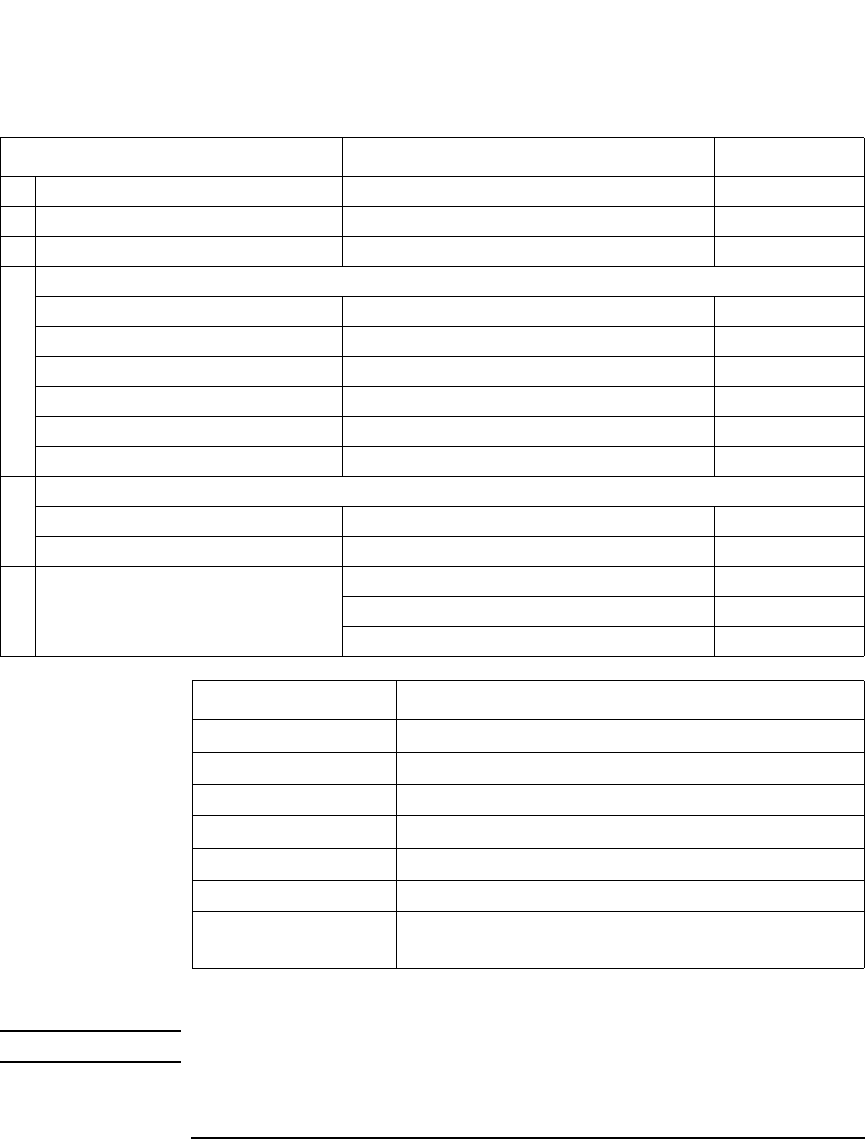
Agilent E5250A User’s Guide, Edition 9 6-7
Programming the E5250A
Creating a Control Program
Table 6-1 Programming Summary
For details about these parameters, refer to Chapter 5 and Chapter 7.
CAUTION Bias Port and Couple Port cannot be set for the same input port number.
Description Command Default Setting
1 Defines Channel Configuration Mode :ROUT:FUNC channel_config NCON
2 Defines Connection Rule :ROUT:CONN:RULE card_no, rule ALL,FREE
3 Defines Connection Sequence :ROUT:CONN:SEQ card_no,sequence ALL,BBM
4Using Bias Mode
Selects input Bias Port (for E5252A) :ROUT:BIAS:PORT card_no, input_port_no ALL,10
Bias enables all output ports :ROUT:BIAS:CHAN:ENAB:CARD card_no ALL
Bias enables specified output ports :ROUT:BIAS:CHAN:ENAB:LIST channel_list All enabled
Bias disables all output ports :ROUT:BIAS:CHAN:DISA:CARD card_no All enabled
Bias disables specified output ports :ROUT:BIAS:CHAN:DISA:LIST channel_list All enabled
Sets Bias Mode ON/OFF :ROUT:BIAS:STAT card_no, state ALL,OFF
5 Using Couple Port (for E5252A)
Sets up Couple Port :ROUT:COUP:PORT card_no, 'input_port_no' No couple ports
Sets Couple Port Mode ON/OFF :ROUT:COUP:STAT card_no, state ALL,OFF
6 Controls Relays on Cards :ROUT:CLOS channel_list All relays open
:ROUT:OPEN channel_list All relays open
:ROUT:OPEN:CARD card_no ALL
Parameter Description
channel_config NCON or ACON.
rule FREE or SROU.
sequence NSEQ, BBM or MBBR.
state ON (1) or OFF (0).
channel_list 5 digit decimal number. See Chapter 5.
card_no ALL or 0 or 1 to 4 are available.
input_port_no 1 to 10 are available for :ROUT:BIAS:PORT.
1, 3, 5, 7 or 9 are available for :ROUT:COUP:PORT.


















