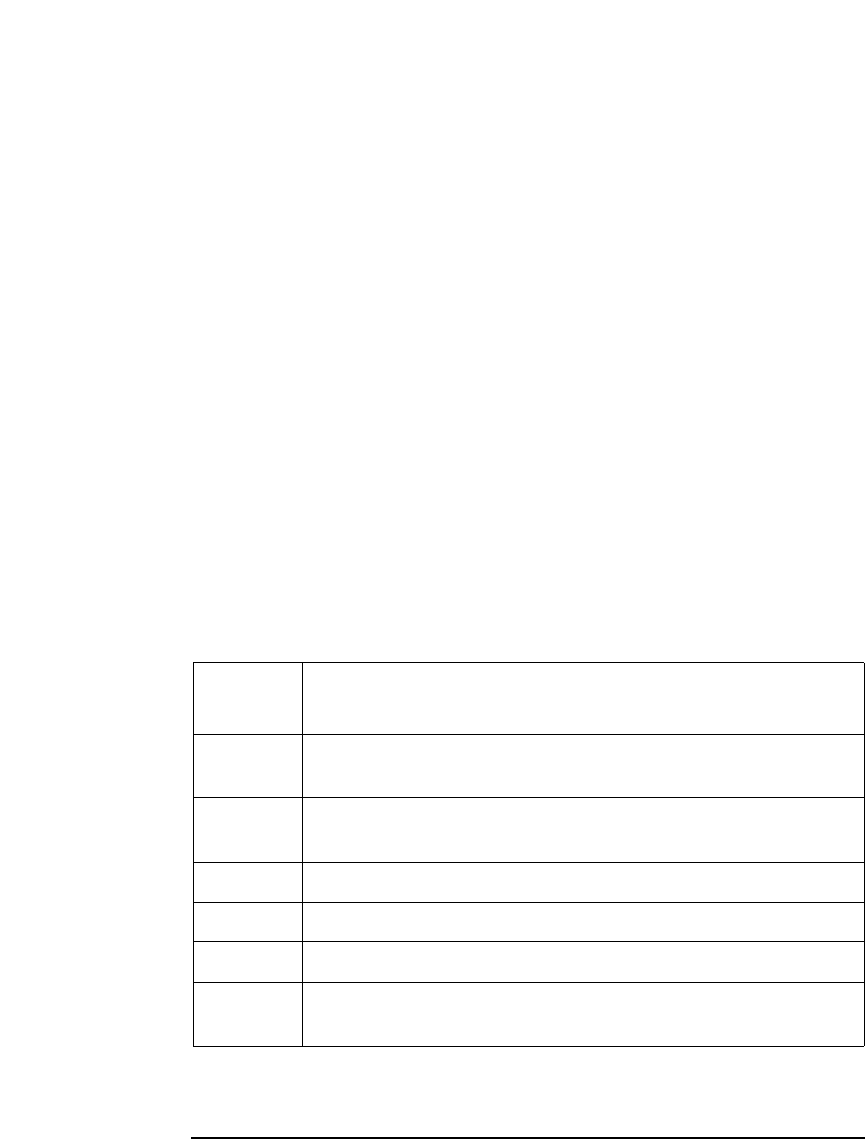
Agilent E5250A User’s Guide, Edition 9 6-25
Programming the E5250A
Using the VFP Data Upload Library
Programming Example
The following program is an example for using the VFP Data Upload Library.
10 ! Example for using VFP Data Upload Library
20 !
30 COM /Vfp_com_data/ Mat48_data$[14000]
40 DIM Comment$[20]
50 Address_5250=722 ! E5250A GPIB Address: 722
60 Setup_num=1 ! VFP Setup Memory Number: 1
70 !
80 OUTPUT Address_5250;"*RST"
90 !
100 CALL Load_vfp_data(Address_5250,"MAT48",Mat48_data$)
110 CALL Init_vfp_setup(Mat48_data$)
120 !
130 DISP "SETUP IN PROGRESS. SETUP NO.=";Setup_num
140 CALL Connect_vfp(Mat48_data$,Setup_num)
150 !
160 Comment$=FNGet_vfp_comment$(Mat48_data$,Setup_num)
170 !
180 DISP "SETUP WAS COMPLETED. SETUP COMMENT:",Comment$
190 !
200 END
Line
Number
Description
30 Declares data size of Mat48_data$, which is for internal use by the
library. Size must be 14000.
40 Declares data size of Comment$, which is for storing comment
from Setup Memory.
100 Loads the data file MAT48, which was made by VFP utility.
110 Initializes the E5250A based on the loaded data.
140 Connects relays based on data from specified Setup Memory.
160 to 180 Gets the comment from specified Setup Memory, and displays the
comment.


















