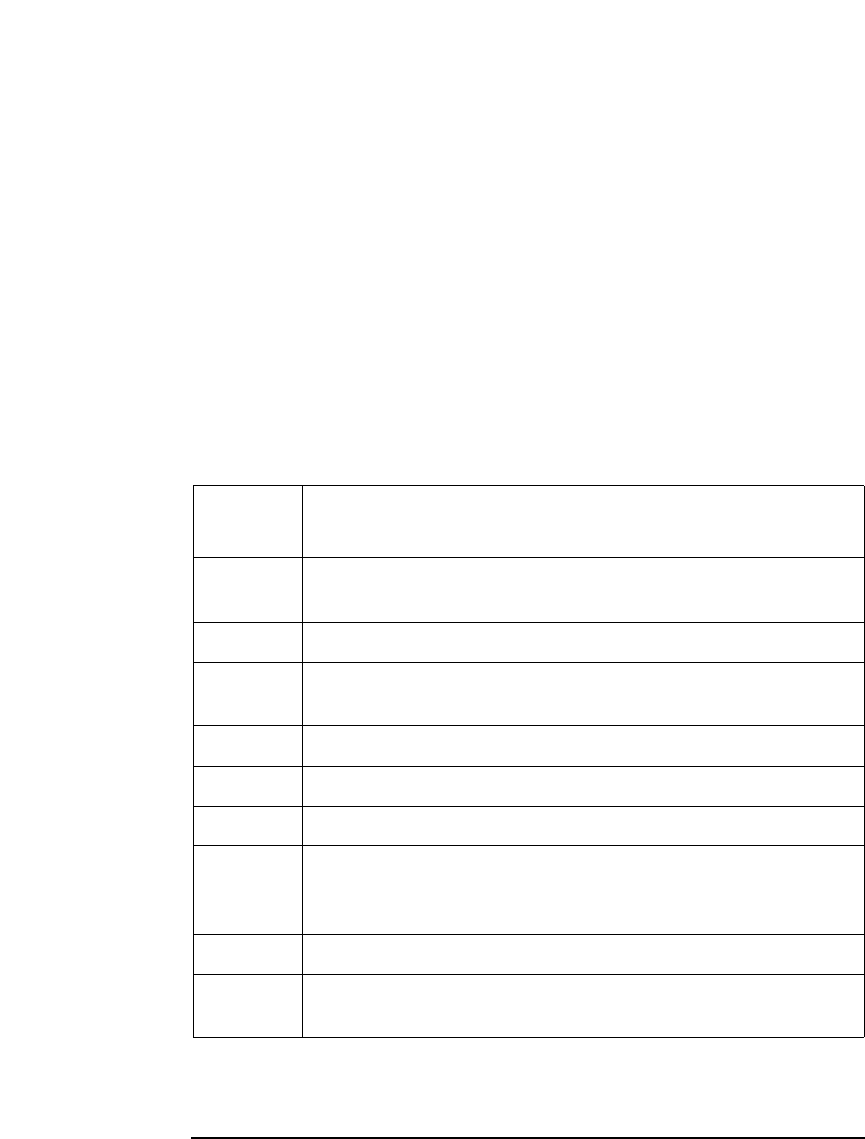
Agilent E5250A User’s Guide, Edition 9 6-17
Programming the E5250A
Programming Examples
Program List: 10 ! Example: Using Bias Mode
20 !
30 INTEGER Complete
40 DIM Channel$[100]
50 Channel$="(@10101:10108)"
60 !
70 ! Put Instrument Initialization Routine here.
80 !
90 ASSIGN @Hp5250 TO 722
100 OUTPUT @Hp5250;"*RST"
110 OUTPUT @Hp5250;":ROUT:FUNC NCON"
120 OUTPUT @Hp5250;":ROUT:CONN:RULE ALL,FREE"
130 !OUTPUT @Hp5250;":ROUT:BIAS:PORT 1,7"
140 OUTPUT @Hp5250;":ROUT:BIAS:CHAN:ENAB:CARD 1"
150 OUTPUT @Hp5250;":ROUT:BIAS:STAT 1,ON"
Line
Number
Description
40 Declares data size of Channel$, which is used as channel_list
parameter.
50 Defines the desired channel_list.
70 Here, insert the initialization routine for your measurement
instrument.
100 Resets the E5250A.
110 Sets the E5250A to Normal channel configuration mode.
120 Sets the connection rule to FREE.
130 This line is not used (commented) for the E5255A. If you use the
E5252A instead of the E5255A, use this line, which defines AUX
INPUT HF1 to be the input Bias Port.
140 Bias enables all output ports of card 1 for the Bias Mode.
150 Turns on the Bias Mode. All output ports of card 1 are connected to
the input Bias Port.


















