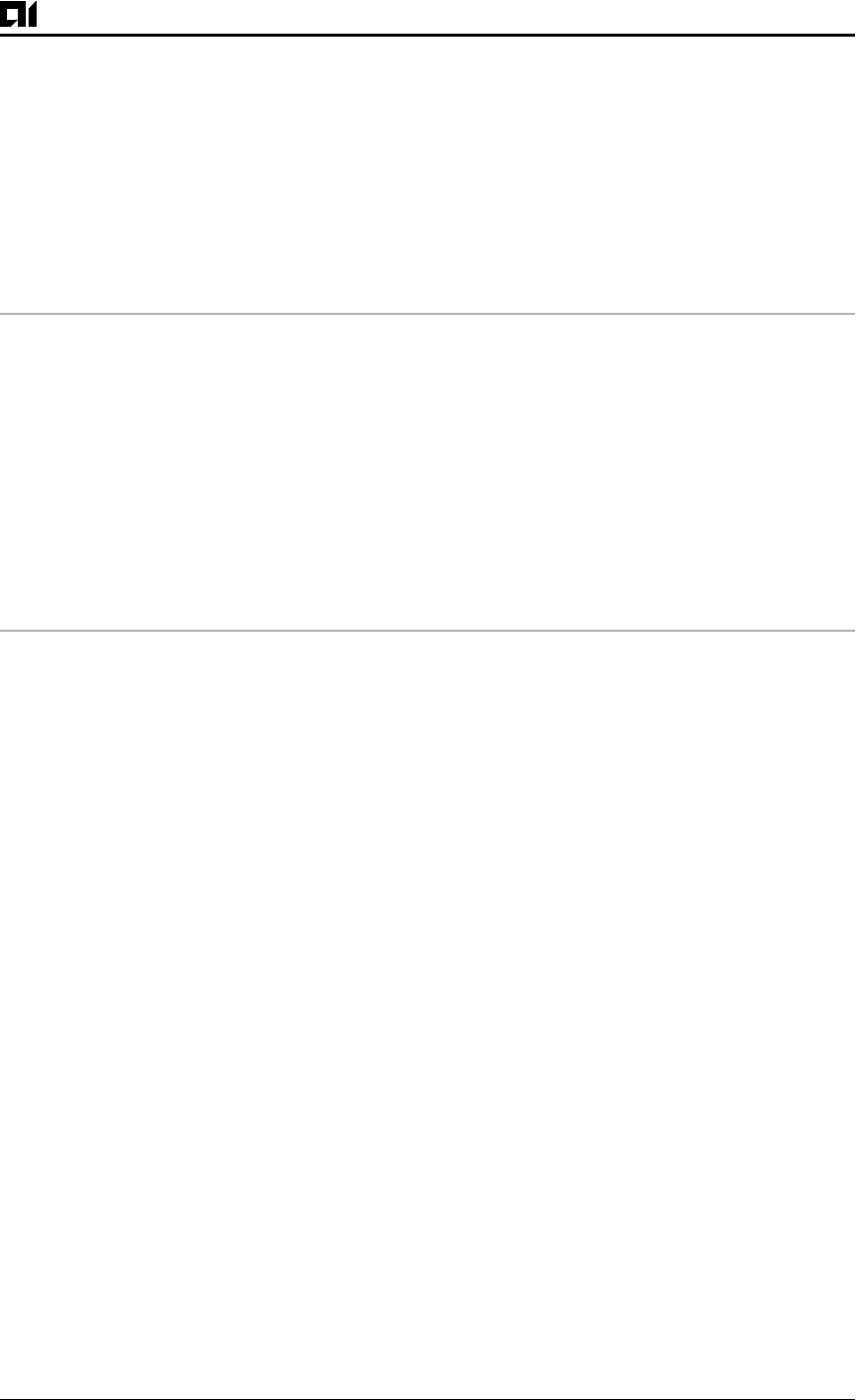
Chapter 7: Manually Loading System Images
August 1997 Page 7-7
2524UM
You can copy normal or compressed images to Flash memory. You
can produce a compressed system image on any UNIX platform using
the
compress
command. Refer to your UNIX platform's documen-
tation for the exact usage of the
compress
command.
This example shows how to copy a system image named IJ09140Z
into the current Flash configuration:
Router# copy tftp flash
IP address or name of remote host [255.255.255.255]? server1
Name of tftp filename to copy into flash []? IJ09140Z
copy IJ09140Z from 131.131.101.101 into flash memory? [confirm]
xxxxxxxx bytes available for writing without erasure.
erase flash before writing? [confirm]
Clearing and initializing flash memory (please wait)####...
Loading from 101.2.13.110:!!!!...
[OK - 324572/524212 bytes]
Verifying checksum...
VVVVVVVVVVVVVVVVVVVVVVVVVVVVVVVVVVVV... Flash verification successful. Length =
1204637, checksum = 0x95D
The series of pound signs
#
) indicates that each Flash device is being
cleared and initialized—one per device. Different platforms use differ-
ent methods to indicate that Flash is clearing.
The exclamation point (
!
) indicates that the copy process is taking
place. Each exclamation point
!
) indicates that ten packets have been
transferred successfully.
The series of
V
characters indicates that a checksum is being calcu-
lated.
An
O
indicates an out-of-order packet.
A period (
.
) indicates a timeout. The last line in the sample configu-
ration indicates that the copy is successful.
Copy Configuration Files from a Network Server to the
Router
You can copy configuration files from a TFTP server to the router.
You might use this process to restore a configuration file to the router
if you have backed up the file to a server. If you replace a router and
want to use the configuration file that you created for the original, you
can restore that file instead of recreating it. You can also use this pro


















