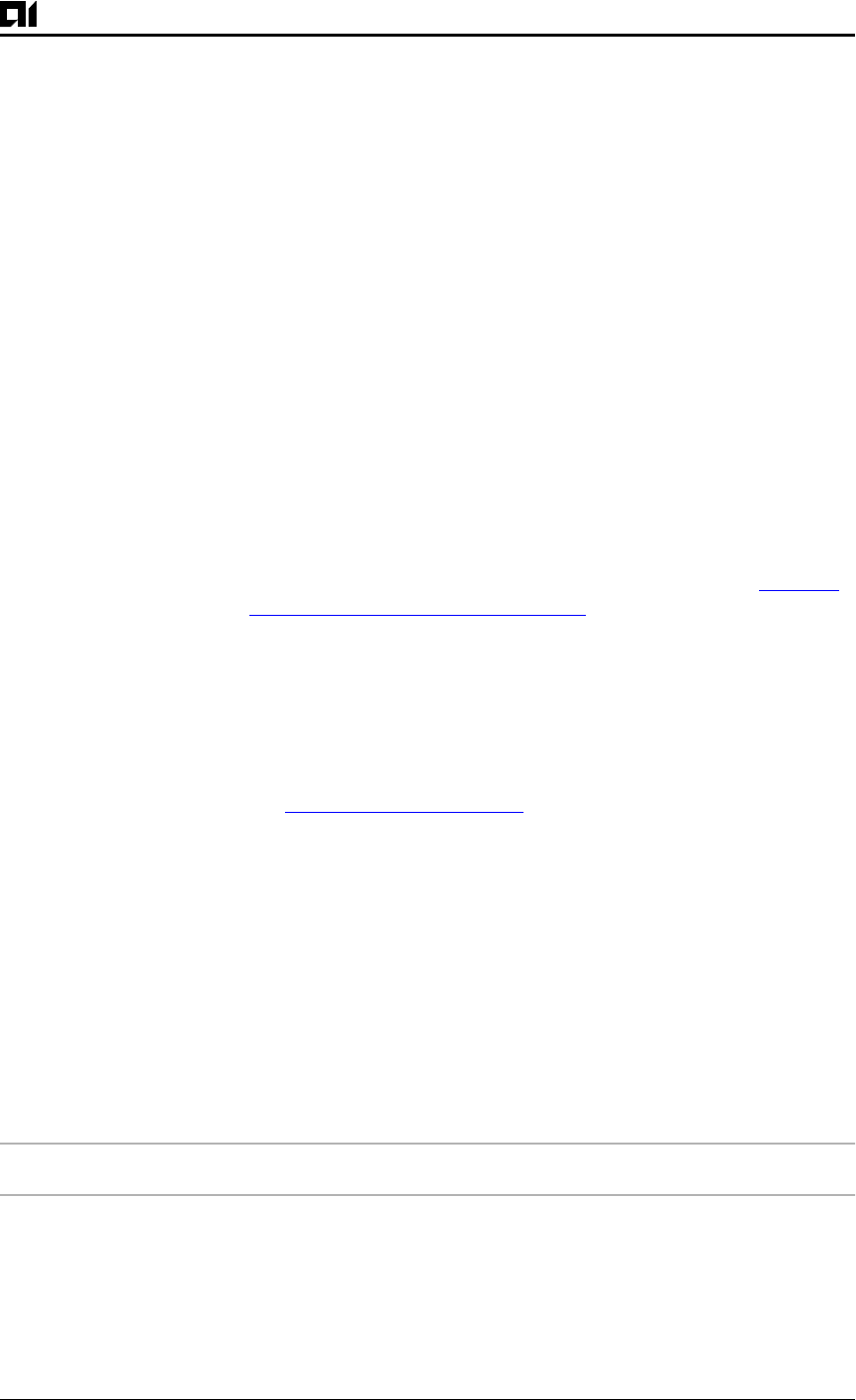
Chapter 7: Manually Loading System Images
August 1997 Page 7-31
2524UM
z
Allows you to save any configuration changes made before you
exit out of the system image.
z
Notifies users logged in to the system of the impending switch to
the boot ROM image so that they do not lose their connections un-
expectedly.
z
Logs console output during the Flash load helper operation into a
buffer that is preserved through system reloads. You can retrieve
the buffer contents from a running image. The output is useful
when console access is unavailable or when a failure occurs in the
download operation.
Flash load helper can also be used on systems with multiple banks of
Flash memory that support Flash memory partitioning. Flash load
helper enables you to download a new file into the same partition from
which the system is executing an image.
For information about how to partition multiple banks of Flash mem-
ory so your system can hold two different images, refer to Partition
Flash Memory Using Dual Flash Bank.
Flash Load Helper Configuration Task List
Perform these tasks to use and monitor Flash load helper:
z
Download a File Using Flash Load Helper
z
Monitor Flash Load Helper
Download a File Using Flash Load Helper
To download a new file to Flash memory using Flash load helper,
check to make sure that your boot ROMs support Flash load helper and
then type the following in privileged EXEC mode:
copy tftp flash
This error message appears if you are in a Telnet session and the sys-
tem is set for manual booting (the boot bits in the configuration regis-
ter are zero):
ERR: Config register boot bits set for manual booting
In case of catastrophic failure in the Flash memory upgrade, this erro
message helps to minimize the chance of the system going down to
ROM monitor mode and being taken out of the remote Telnet user's
control.


















