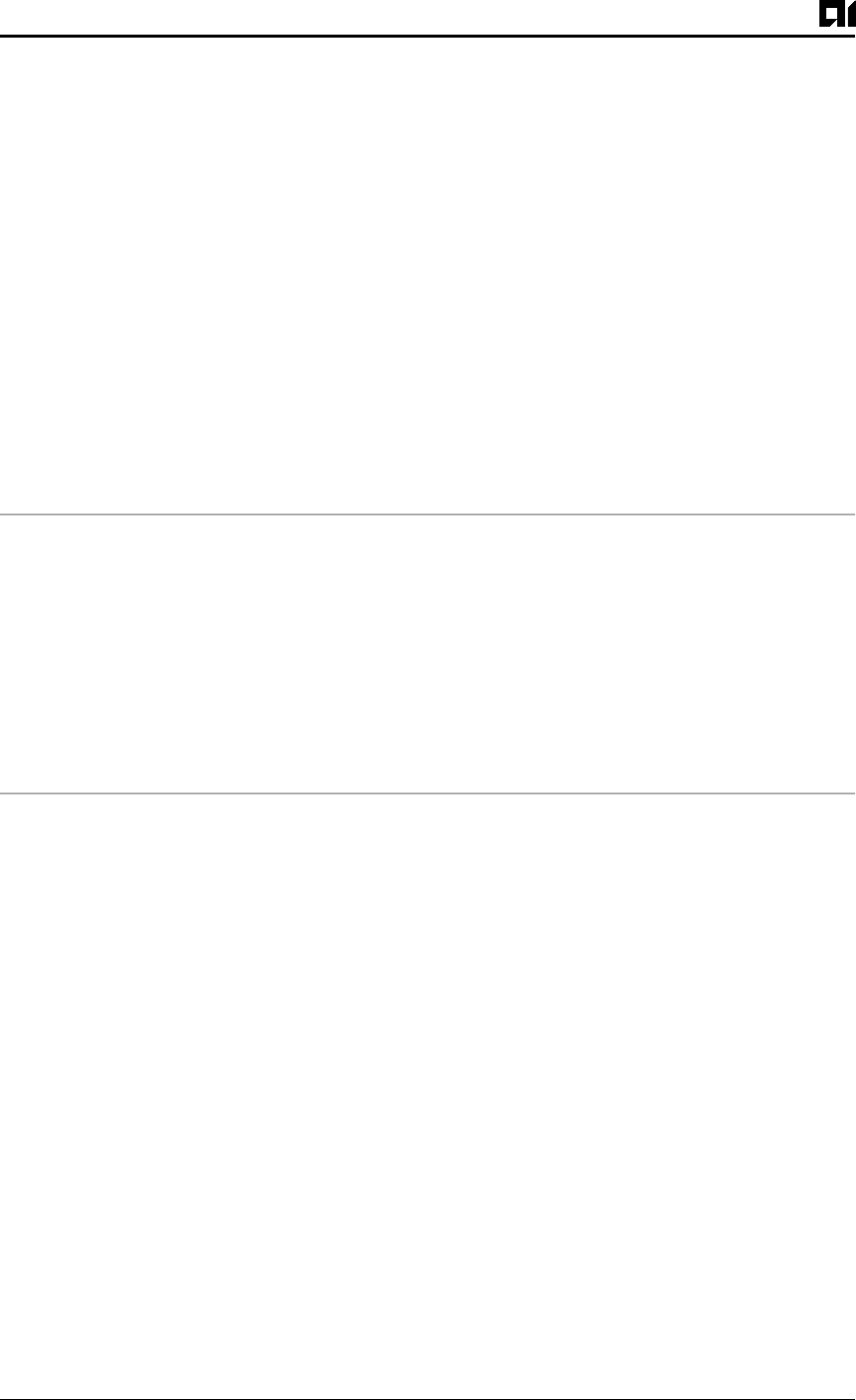
AI2524 Router Card User’s Manual
Page 5-28 August 1997
2524UM
Note: The message Configuring interface IP parameters for
netbooting only appears if you are booting over a network
server and your configuration has insufficient IP
information.
The streamlined setup command facility continues, prompting you fo
interface parameters for each installed interface. The facility asks if an
interface is in use. If so, the facility prompts you to provide an IP ad
dress and subnet mask bits for the interface. Enter the subnet mask bits
as a decimal value, such as 5.
This example shows the portion of the streamlined setup command fa-
cility that prompts for interface parameters. In the example, the facility
is prompting for Ethernet0 interface parameters and Serial0 interface
parameters:
Configuring interface Ethernet0:
Is this interface in use? [yes]:
Configure IP on this interface? [yes]:
IP address for this interface: 192.195.78.50
Number of bits in subnet field [0]: 5
Class C network is 192.195.78.0, 5 subnet bits; mask is 255.255.255.248
Configuring interface Serial0: Is this interface in use? [yes]:
Configure IP on this interface? [yes]:
IP address for this interface: 192.195.78.34
Number of bits in subnet field [5]:
Class C network is 192.195.78.0, 5 subnet bits; mask is 255.255.255.248
The configuration information you provide on this screen is temporary
and exists only so you can boot your system. When you reload the sys-
tem, your original configuration remains intact. If your startup config-
uration is corrupted, enter the setup command facility and configur
the basic parameters. Then issue the
copy running-config
startup-config
command to write this configuration to
NVRAM.


















