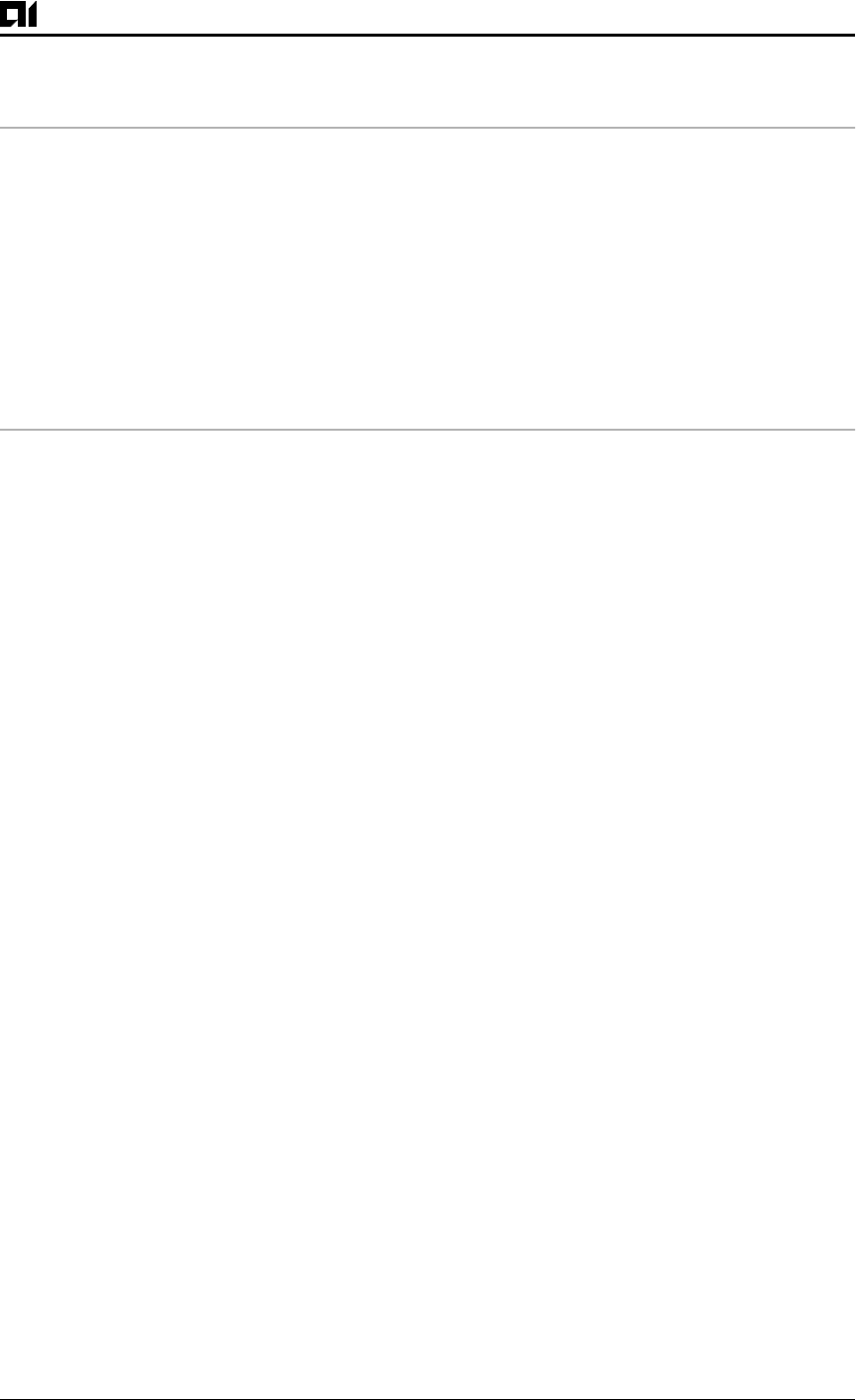
Chapter 13: AI2524 Frame Relay Configuration Steps
August 1997 Page 13-23
2524UM
interface Serial0
no ip address
encapsulation frame-relay
frame-relay lmi-type ansi
!
interface Serial0.103 multipoint
ip address 172.21.177.18 255.255.255.0
frame-relay interface-dlci 300
!
interface Serial0.104 multipoint
ip address 172.21.178.18 255.255.255.0
frame-relay interface-dlci 400
Configure Static Address Mapping on Multipoint Subinterfaces
A static map links a specified next hop protocol address to a specified
DLCI. Static mapping removes the need for Inverse ARP requests;
when you supply a static map, Inverse ARP is automatically disabled
for the specified protocol on the specified DLCI.
You must use static mapping if the router at the other end either does
not support Inverse ARP at all or does not support Inverse ARP for a
specific protocol that you want to use over Frame Relay.
To establish static mapping according to your network needs, perform
one of these tasks in interface configuration mode:
z
Define the mapping between a next hop protocol address and the
DLCI used to connect to the address.
frame-relay map
protocol protocol-address
dlci
[broadcast] [ietf] [cisco]
z
Define a DLCI used to send ISO CLNS frames.
frame-relay map clns
dlci
[broadcast]
z
Define a DLCI used to connect to a bridge.
frame-relay map bridge
dlci
[ietf]
broadcast
Use these keywords to specify the protocols:
z
ip
—IP
z
ipx
—Novell IPX
z
clns
—ISO CLNS


















