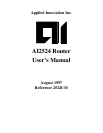AI2524 Router Card User’s Manual
August 1997 TOC-1
2524UM
Contents
Chapter 1: Introduction ..............................................................................................1-1
Documentation Overview.............................................................................................1-1
Related Documentation.................................................................................................1-3
Contact Information ......................................................................................................1-4
Text Conventions..........................................................................................................1-5
Chapter 2: AI2524 Overview......................................................................................2-1
Introduction...................................................................................................................2-1
T1 CSU/DSU ...................................................................................................2-1
Four Wires 56K CSU/DSU..............................................................................2-1
5-IN-1 Serial Cable Interface..........................................................................2-1
Software Features and Functions ..................................................................................2-2
Scalability ........................................................................................................2-2
Reliable, Adaptive Routing..............................................................................2-2
Remote Access and Protocol Translation ........................................................2-2
Management and Security................................................................................2-5
Software Specifications.................................................................................................2-5
Supported Media..............................................................................................2-5
Supported Network Protocols..........................................................................2-5
Connections...................................................................................................................2-7
External Connection Requirements .................................................................2-7
Chapter 3: Configuration Overview..........................................................................3-1
Introduction...................................................................................................................3-1
Boot Router for First Time............................................................................................3-1
Configure the Router.....................................................................................................3-2
Using Configuration Mod ..............................................................................3-2
Show Configuration ......................................................................................................3-3
Save the Configuration..................................................................................................3-4
Configuration Overviews..............................................................................................3-4
Use Configuration Builder...............................................................................3-4
Use the Command Interpreter..........................................................................3-4
Use the Web Browser Interface.......................................................................3-6
Configuration Storage and Hot Swap ...........................................................................3-6
Always Modify the Configuration Using Menu 4.18 ......................................3-6
Store the Configuration on the AI198 Card.....................................................3-6
Chapter 4: Understanding the User Interface ..........................................................4-1
Introduction...................................................................................................................4-1
Command Line Interface ..............................................................................................4-1
End a Session ................................................................................................................4-2
User Interface Task List................................................................................................4-2