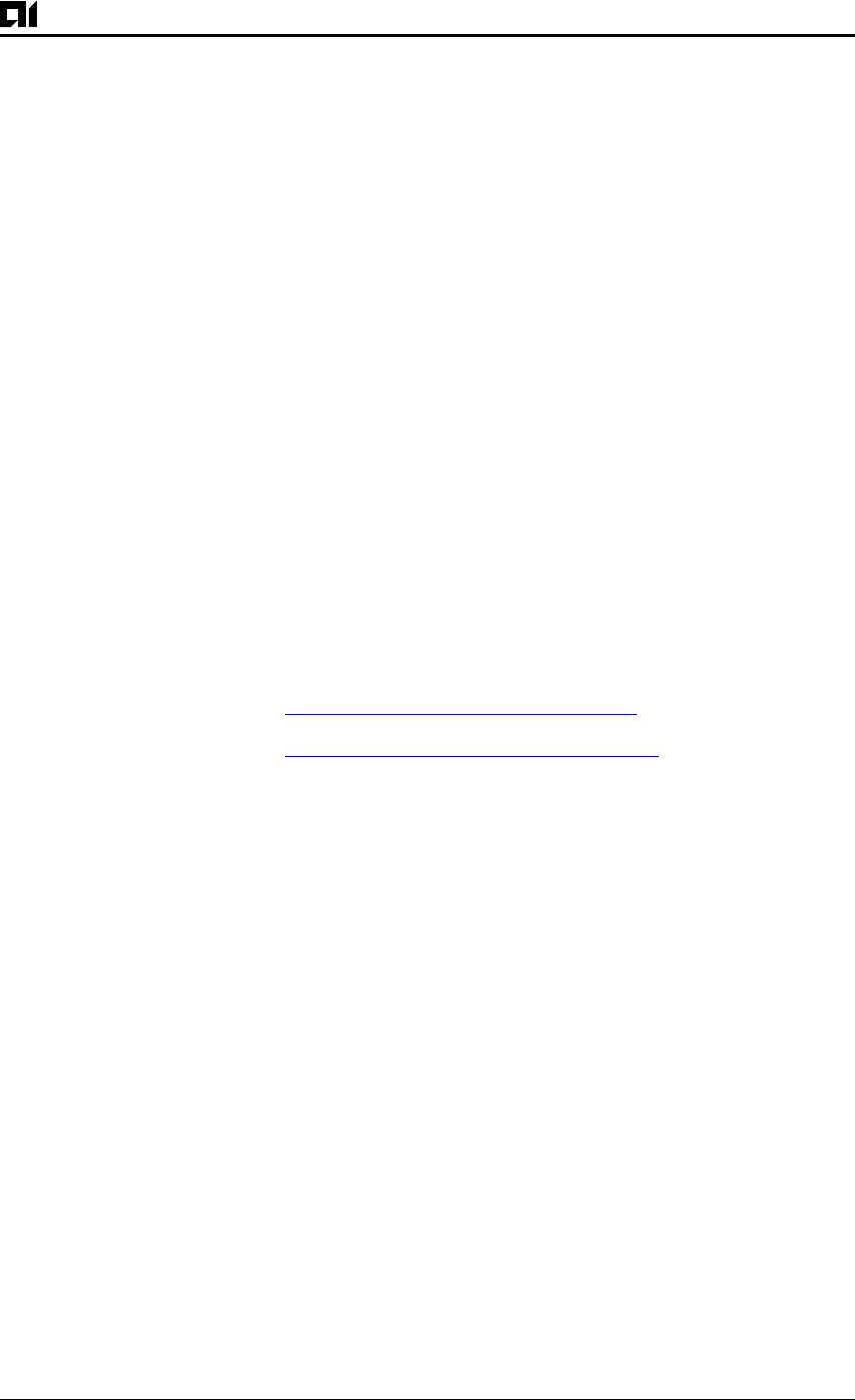
Chapter 9: AI2524 OSI/CLNP Configuration Steps
August 1997 Page 9-33
2524UM
Configure IS-IS Password Authentication
You can assign different authentication passwords for different rout-
ing levels. By default, authentication is disabled. Specifying Lev el1 or
Level 2 enables the password only for Le vel1 or L evel2 routing, re-
spectively. If you do not specify a level, the default is Le vel1.
In interface configuration mode, configure an authentication password
for an interface:
isis password
password
{level-1 | level-2}
Configure CLNS
Static Routing
You do not need to explicitly specify a routing process to use stati
routing facilities. You can enter a specific static route and apply it glo-
bally, even if you have configured the router for ISO IGRP or IS-IS dy-
namic routing.
To configure a static route, complete the tasks in the following sec-
tions. Only enabling static routes is required; the remaining tasks may
be necessary for certain applications, but are otherwise optional.
z
Enable Static Routes
z
Configure Variations of the Static Route
z
Map NSAP Addresses to Media Addresses
Enable Static Routes
To configure static routing, you must enable CLNS on the router and
on the interface. CLNS routing is enabled on the router by default
when you configure ISO IGRP or IS-IS routing protocols. NSAP ad-
dresses that start with the NSAP prefix you specify are forwarded to
the next-hop node.
In global configuration mode, configure CLNS on the router:
1. Configure CLNS.
clns routing
2. Assign an NSAP address to the router if the router has not been
configured to route CLNS packets dynamically using ISO IGRP
or IS-IS.
clns net {
net-address
|
name
}
3. Enter a specific static route.
clns route
nsap-prefix
{
next-hop-net
|
name
}


















