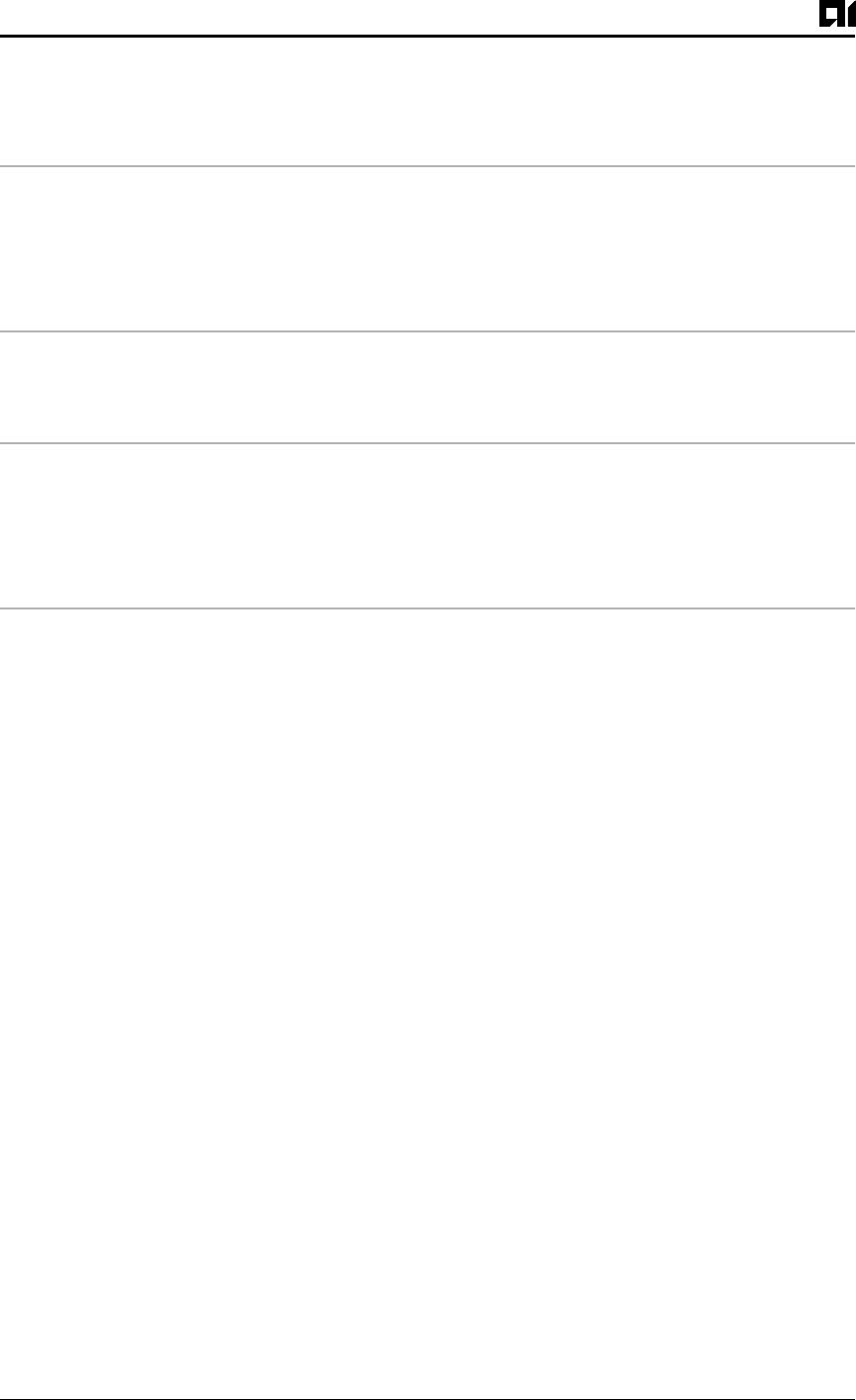
AI2524 Router Card User’s Manual
Page 11-6 August 1997
2524UM
3. Configure Router zzz.
hostname zzz
interface serial 0
encapsulation ppp
ppp authentication chap
username xxx password secretxz
username yyy password secretzy
When you look at the configuration file, the passwords will be en
crypted and the display will look similar to:
hostname xxx
interface serial 0
encapsulation ppp
ppp authentication chap
username yyy password 7 121F0A
username zzz password 7 1329A05
Enable Link
Quality
Monitoring
(LQM)
Link Quality Monitoring (LQM) is available on all serial interfaces
running PPP. LQM will monitor the link quality, and if the quality
drops below a configured percentage, the router shuts down the link.
The percentages are calculated for both the incoming and outgoing di-
rections. The outgoing quality is calculated by comparing the total
number of packets and bytes sent to the total number of packets and
bytes received by the destination node. The incoming quality is calcu-
lated by comparing the total number of packets and bytes received to
the total number of packets and bytes sent by the destination peer.
When LQM is enabled, Link Quality Reports (LQRs) are sent every
keepalive period. LQRs are sent in place of keepalives. All incoming
keepalives are responded to properly. If LQM is not configured, kee-
palives are sent every keepalive period and all incoming LQRs are re-
sponded to with an LQR.
In interface configuration mode, enable LQM on the interface:
ppp quality
percentage
The percentage argument specifies the link quality threshold. That per-
centage must be maintained, or the link is deemed to be of poor quality
and taken down.


















