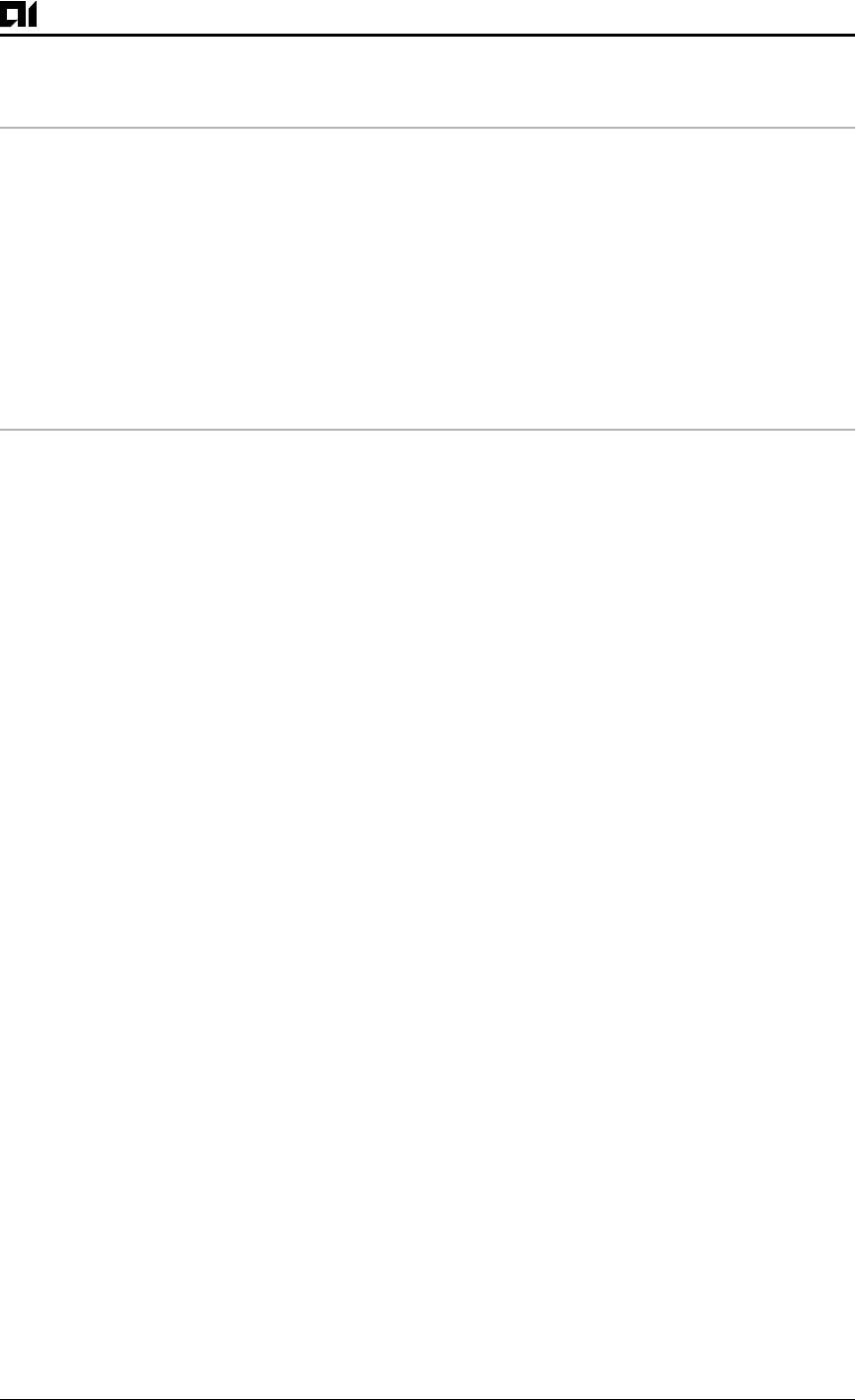
Chapter 9: AI2524 OSI/CLNP Configuration Steps
August 1997 Page 9-49
2524UM
router isis
redistribute rip route-map ourmap
redistribute iso-igrp remote route-map ourmap
!
route-map ourmap permit
match ip address 1
match clns address ourprefix
set metric 5
set level level-2
!
access-list 1 permit 160.89.0.0 0.0.255.255
clns filter-set ourprefix permit 49.0001.0002...
Specify Preferred Routes
When multiple routing processes are running in the same router for
CLNS, it is possible for the same route to be advertised by more than
one routing process. The Cisco IOS software always picks the route
whose routing protocol has the lowest administrative distance. The
lower the value of the distance, the more preferred the route.
By default, these administrative distances are assigned:
z
Static routes—10
z
ISO IGRP routes—100
z
IS-IS routes—110
In router configuration mode, change an administrative distance for a
route:
distance
value
[clns]
If you want an ISO IGRP prefix route to override a static route, you
must set the distance for the routing process to be lower than 10.
Configure ES-IS Hello Packet Parameters
You can configure ES-IS parameters for communication between end
systems and routers. In general, you should leave these parameters at
their default values.
When configuring an ES-IS router, be aware of these items:
z
ES-IS does not run over X.25 links unless the broadcast facility is
enabled.


















